Transaction Types
Several types of Transaction may be performed against inventory items.
Accessed from Standing Data >> Inventory >> Transaction Types
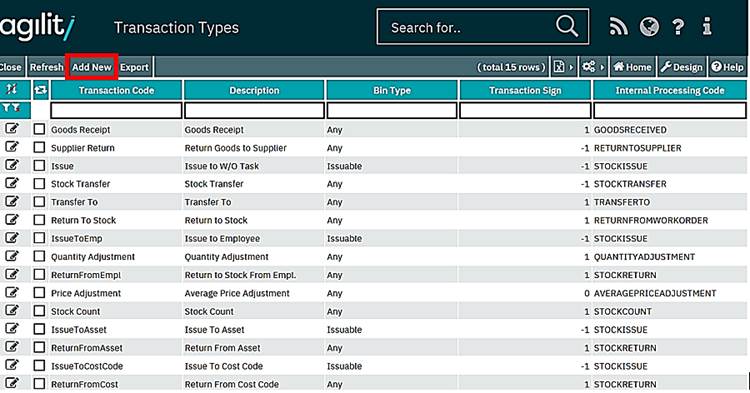
Click on Add New to add a new Transaction Type.
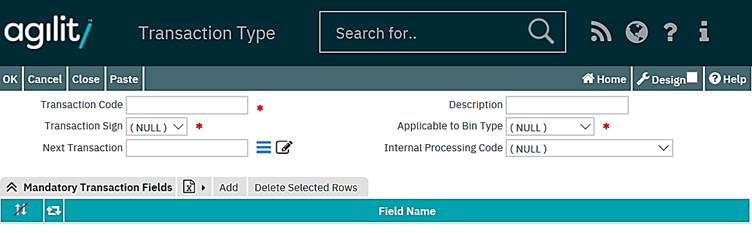
Transaction Code
The Transaction Code is free text and is a unique identifier for the Transaction Type. This must be populated.
Description
The Description field is free text. This is a meaningful name for the Transaction Type.
Transaction Sign
The Transaction Sign denotes the impact of this Transaction type upon stock.
A value of -1 will have a negative effect on the stock level, such as a Stock Issue.
A value of 1 will have a positive effect on the stock level, such as a Goods Receipt.
Applicable to Bin Type
The Applicable to Bin Type means that transaction type can be only for this bin type
Next Transaction
The Next Transaction field records the Transaction Type, if any, that should follow this Transaction Type. Click on the help icon to open the Transaction Type Help Scan form. This will allow the selection of the Next Transaction Type. (If the selected Next Transaction also has a Next Transaction defined, this second Next Transaction will not be generated during save.
It is possible to specify mandatory fields within the Inventory Movement form that are required for individual Transaction Types.
This can be defined within the Transaction Fields within the Transaction types detail form:

Click Add to add a new Transaction field.
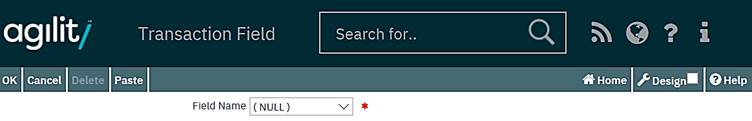
Field Name
The Field Name should contain the database field that should be populated within the Movement record for that particular Transaction. Validation is made only for those fields which are defined in the Inventory Movement Header or Inventory Line Movement template.
An example of how Transaction Fields can be used is with ‘Goods Return’:
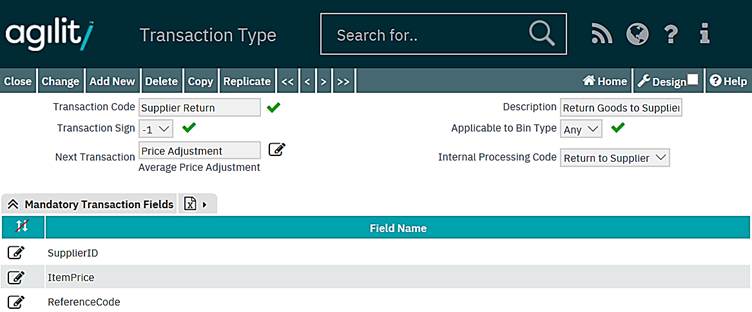
In the example above, the fields SupplierId and ItemPrice need to be entered within the Inventory movement form in order to enter a Goods Return.
Each time an Inventory Movement is performed, an ‘Inventory Movement Document’ is created, containing a unique Document Number record. The format of this reference code can be defined within Sequence Definitions. Please refer to the section Transaction Type Sequence Definitions for details of how to define the Document Number for Inventory Movements. Special meaning have two fields: Quantity and UOMQty. If transaction has defined Quantity or UOMQty as mandatory field, then system will not allow to process transaction when value of Quantity or UOMQty is less or equal zero.