Purchase Order Statuses
Several types of Transaction may be performed against inventory items.
Accessed from Standing Data >> Inventory >> Purchase Order Statuses
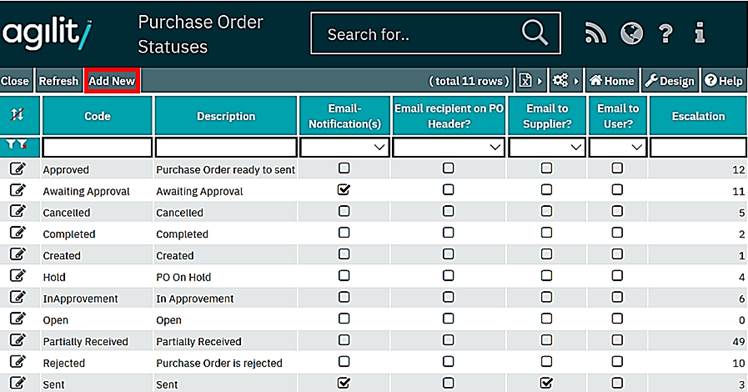
Click on Add New to add a new Purchase Order Status;
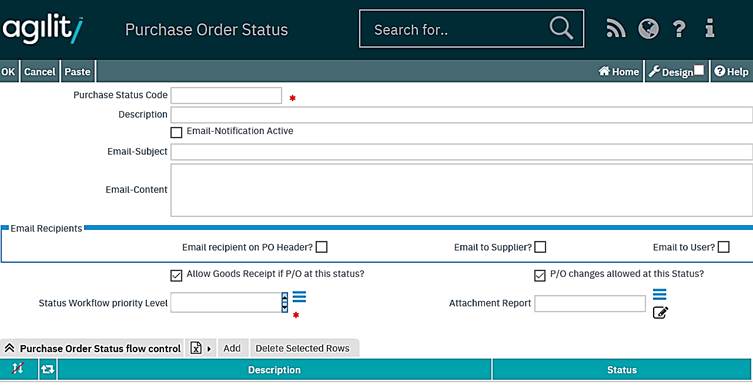
Purchase Status Code
The Purchase Status Code is free text and is a unique identifier for the Purchase Order Status. This must be populated.
Description
The Description field is free text. This is a meaningful description for the status.
Email Notification in use
The ”Email Notification in use” check box denotes if Email notifications will be generated whenever a Purchase order is changed to this status
It is possible to allow an email to be resent where a purchase order status is at ‘sent’, by changing the purchase order status to ‘sent’ again using the ‘follow on method’.
If a purchase order has been sent more than once then any automatically generated report which is created during the send process will then contain on the document header ‘Purchase order has been amended”.
The email body (in purchase order sent status) will also have the pre-defined phrase ‘Purchase order has been amended” added.
Email Subject
The Email Subject is the subject header of e-mails generated at when a Purchase Order reaches this status.
Email Content
The Email Content field contains the body of the e-mail notification.
Email recipient noted on PO Header
This check box is used to indicate that e-mails are to be sent to the e-mail address specified in the Purchase Order header.
Email Supplier
This check box is used to indicate that e-mails are to be sent to the e-mail address specified against the supplier for the Purchase Order.
Email User
This check box is used to indicate that e-mails are to be sent to the e-mail address defined against the user record
Allow Good Receipt if P/O at this Status.
Tick to allow Goods to be received against P/Os at this status.
P/O changes allowed at this Status
Tick to allow Goods to be received against P/Os at this status.
Status Workflow priority Level
Used to escalate status in purchase order
Attach Report to E-mail.
When e-mail is in use you can attach a report to the email. For example, if the email notification is to the Supplier then when the P/O is “sent” the actual P/O document could be attached to the email message.