Shift Patterns
Accessed from Standing Data >> Labour >> Shift Patterns
Each Shift Pattern contains a header which defines the description and duration of the shift pattern and then a series of lines that specifies the start day within the shift and the number of days that the line covers.
Time bands are then set up against the shift lines detailing the hours worked. A different pay rate can be attached to the shift time bands.

Click on Add New to create a new Shift Header:
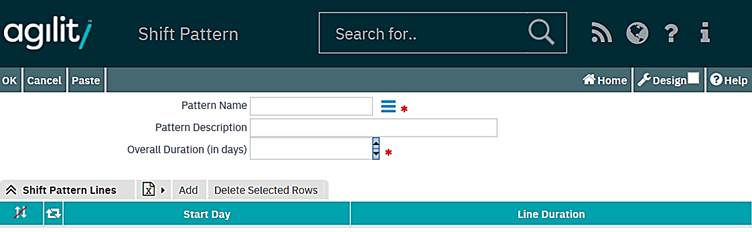
Name
This is the unique short name for the shift pattern.
Description
This is the description of the shift pattern.
Duration
This is the duration of the span of the shift in days (i.e. if the Shift Pattern is a standard 5 day week then the duration will be 7)
Multiple Shift Pattern Lines can be added to a Shift Header. Click on Add within the Shift Pattern Lines Grid to add a new shift pattern line:
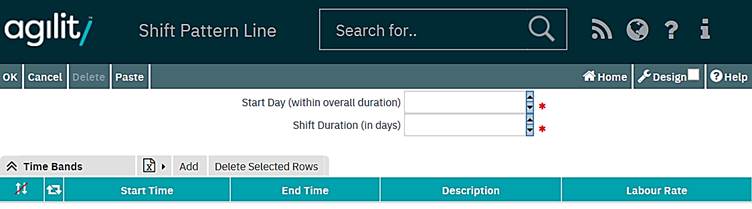
Start Day
This number represents the start day within the week of the shift pattern line. A value 1 through 7 should be entered (Monday = 1, Sunday = 7)
Line Duration
The Line Duration represents the number of days that this shift pattern line runs.
To add Time Bands to the Shift Pattern Line, click on Add within the Time Bands grid:
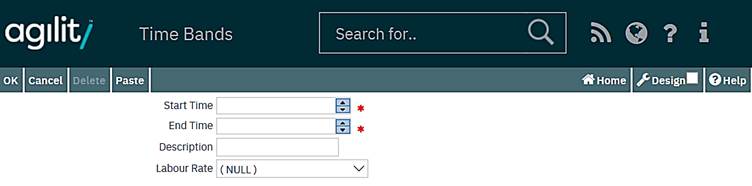
Start Time
This is used to store the start time of the shift. This is in 24 hour format and defaults to the current time.
End Time
This is used to store the end time of the shift. This is in 24 hour format and defaults to the current time.
Description
This is the description of the time band.
Labour Rate
This is a drop-down list of the Labour Cost Rates defined in the system.