Labour Rates
Accessed from Standing Data >> Labour >> Labour Rates
This file is used to store current and future hourly labour cost rates for all classes of labour relevant to Maintenance. Different categories/types of Labour Rates can be set up e.g. permanent staff, agency staff or for different crafts. For each Labour Rate code, you can store a start date and up to 12 rates of pay, 6 travel rates and 6 lost time rates. These could be used to define rates for standard, overtime, and bank holiday rates etc.
A Labour Rate is a header record that is made up of a code and a description under which numerous rates are added.
The description (labels) of each of these rates is contained in the ‘Pay Rates’ dictionary file.
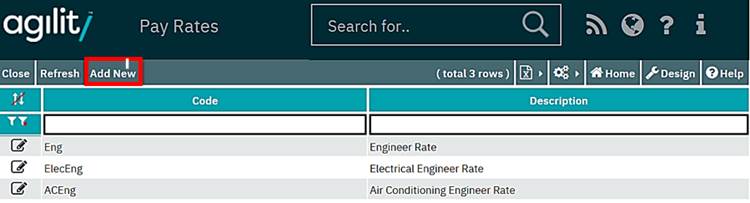
Click on Add New to create a new Labour Rate.
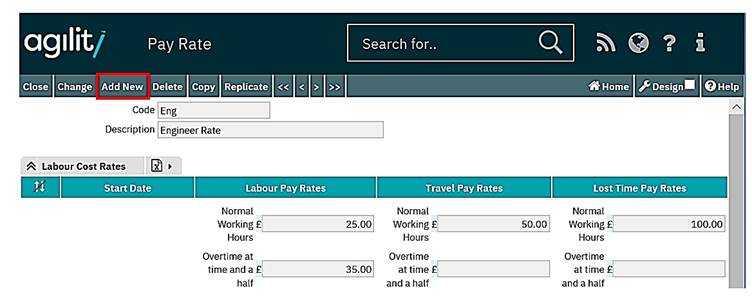
Code
This is a unique code reference for the Labour Rate
Description
This is a description of the Labour Rate.
Several individual rates can then be defined. This allows both historic and future Labour Rates to be stored.
Click on ‘Add’ within the Labour Rates grid to add the labour rate details.
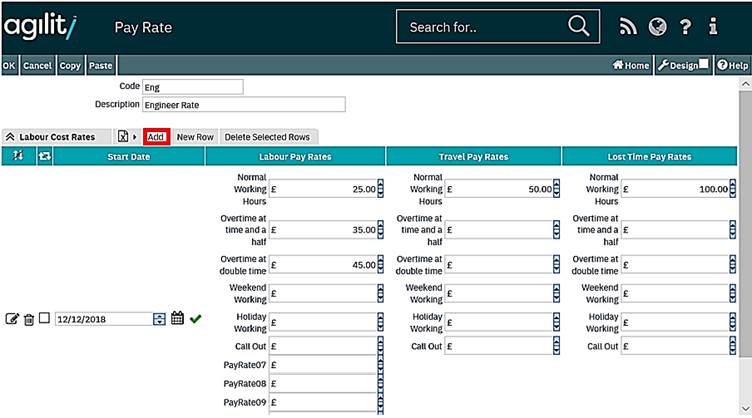
Start Date
The date from which these rates are to apply. Rates are valid until the date in a subsequent record for the same Pay Rate number is reached.
Labour Rates
Up to 12 hourly rates can be entered, expressed to three decimals places of the system currency. The System Administrator can define the description for these rates in the ‘PayRates’ dictionary file.
Travel Rates
Up to 6 hourly rates can be entered, expressed to three decimals places of the system currency. The System Administrator can define the description for these rates in the ‘TravelRates’ dictionary file.
Lost Time Rates
Up to 6 hourly rates can be entered, expressed to three decimals places of the system currency. The System Administrator can define the description for these rates in the ‘LostTimeRates’ dictionary file.
These rates are utilised in task completion when allocating time to the task. The Labour, Travel and Lost Time costs will be calculated automatically if rates have been set up for them.