Sample Shift Pattern
To following example will illustrate the use of Shift Patterns within Agility.
A 3 Weekly shift
|
Week1 |
Mon – Fri |
9am – 5.30pm |
7.30 hour working day |
|
Week1 |
Saturday morning |
8am – 12.00pm |
4.00 hour working day |
|
Week2 |
Mon – Fri |
5pm – 01.30am |
7.30 hour working day |
|
Week3 |
Tues – Sat |
01.00am – 9.30am |
7.30 hour working day |
Labour Rate Header duration 21 days
|
Shift Line |
Start Day |
Duration |
Start Shift |
End Shift |
Description |
Pay Rate |
|
1 |
1 |
5 |
9am |
12pm |
Morning |
|
|
|
|
|
1pm |
5.30pm |
Late afternoon |
|
|
|
|
|
|
|
|
|
|
2 |
6 |
1 |
8am |
12.00pm |
Sat morning |
|
|
3 |
8 |
5 |
5pm |
01.30am |
|
|
|
4 |
16 |
5 |
01.00am |
9.30am |
|
|
Create the Labour Rate Header;
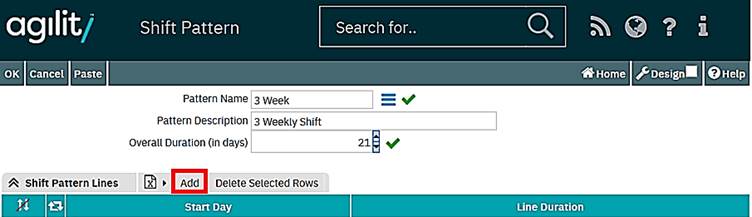
Click on Add within the Shift Pattern Lines grid to start entering the lines;
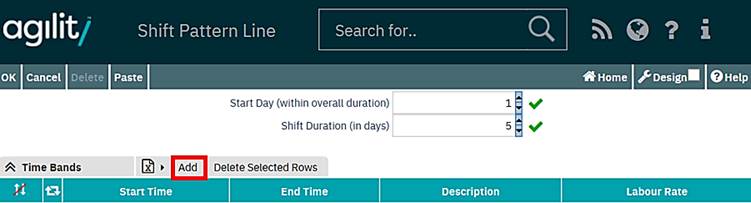
Click on Add within the Time Bands grid to enter the times of this shift lines;
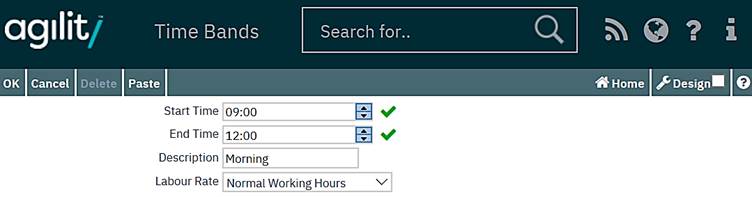
Add as many time bands as are required;
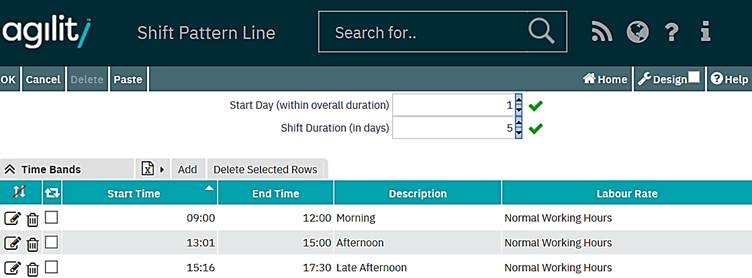
One shift line has now been added;
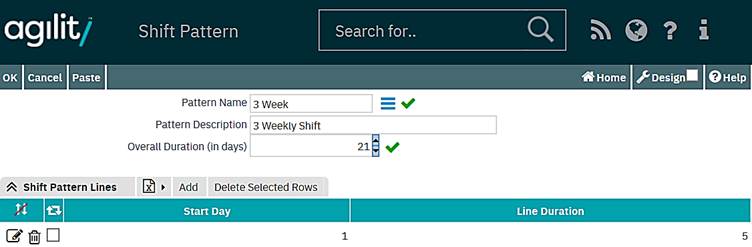
Add further shift lines to complete the shift pattern;
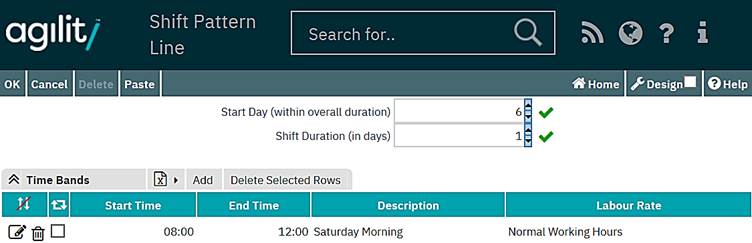
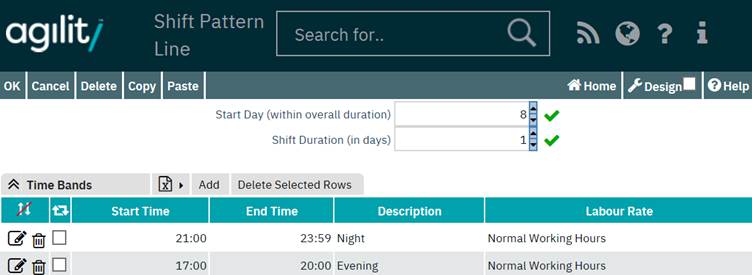
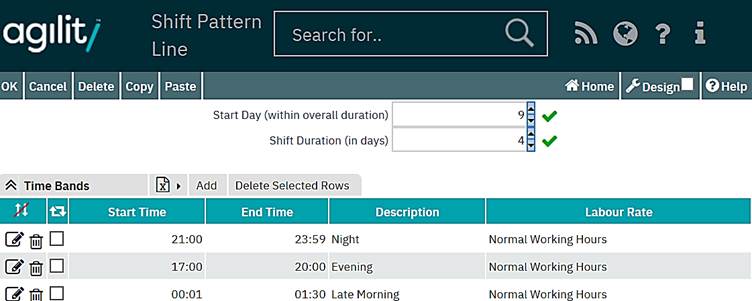
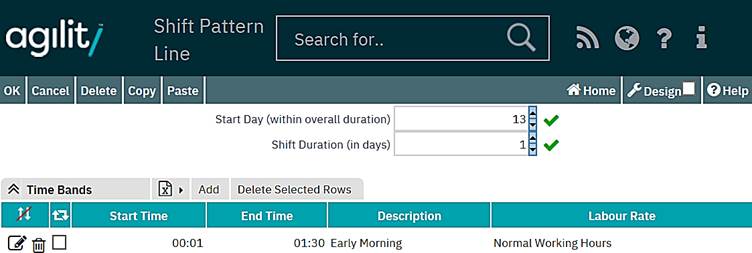
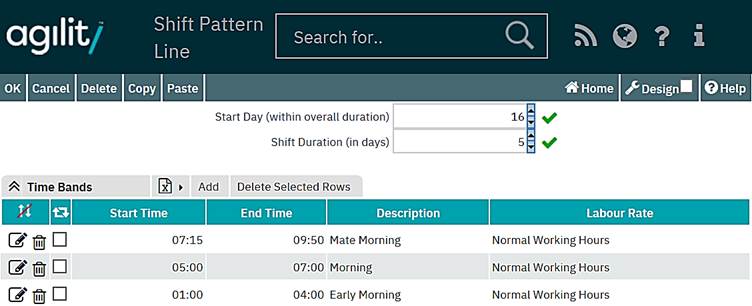
__________________________________________________________________________________________
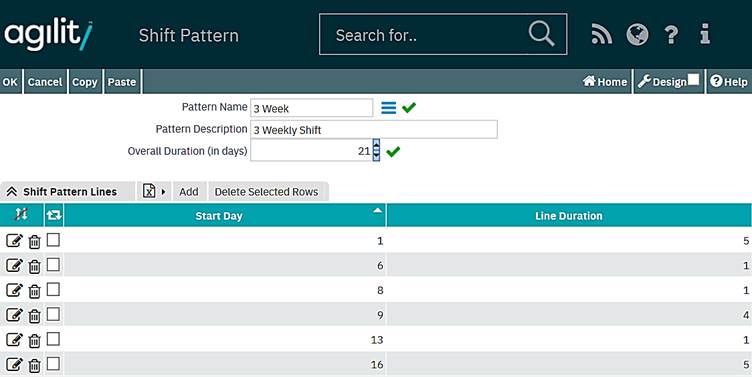
The 3 weekly shift pattern as described is now available and configured within the system.