Reading Points
Reading points are where equipment items are defined as having a reading point or meter. This reading point is then used to allow recording of date and time stamped readings against the equipment item.
Equipment > Equipment Reading points
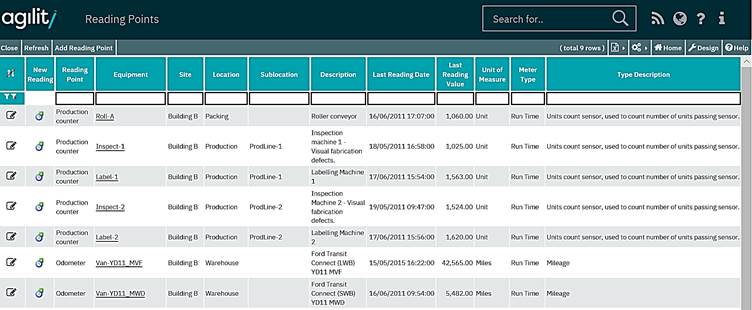
The reading points scan grid returns a list of all equipment items that have associated reading points. Viewing the detail form for a reading point shows the details of the reading point and two additional tabs, one showing a history of recorded readings the other showing any associated run time control records.
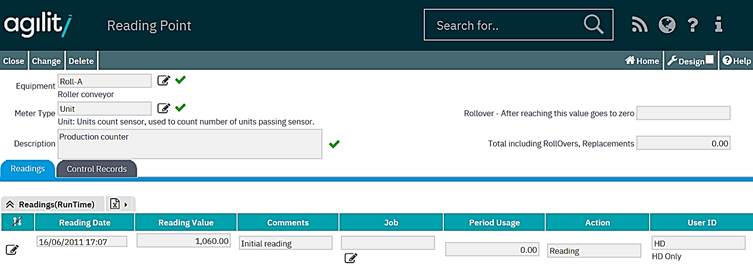
A new reading point can be added by clicking the ‘Add Reading Point’ option. The following data is stored for a reading point.
Asset
Equipment, the Reading Point is being defined against.
Meter Type
Select the meter type from the list of defined Meter Types (see Standing Data: Equipment -> Meter Types for more information about Meter Types)
Description
Free text description of the Reading Point
Roll Over
This is the maximum value of counter (minimum in the case of a decrementing meter type). This value is optional.
Total
This is the total value reading point. This value should be entered at the creation of a reading point. By default, Total Value will be initiated with "0".