Completion with work order detail form
The work order detail form provides the most comprehensive options for data entry when completing the work order, as any aspect of the work order can be modified for all tasks. On opening the work order detail form, enter change mode by clicking on the change option in the menu bar.
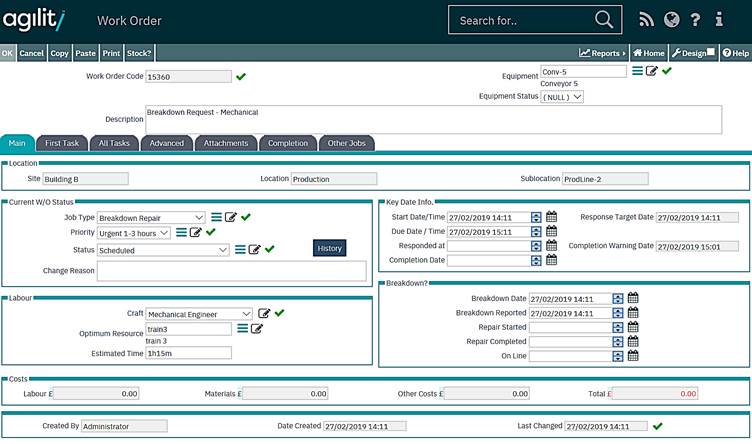
Completion is performed by accessing the completion tab. For details and information about all other form content please refer to the work order detail section of this document.
Completion Tab
This tab contains the options required for completing this work order. The tab function is the same as defined for the ‘completion tab’ in the work order completion form section.