Work Order Status Codes
Accessed from Standing Data >> Work Orders >> Work Order Status Codes
Work Order Statuses are used to identify the current status of a Work Order. The same list of statuses is also used to record the current status of individual tasks within a Work Order.
The Work Order status can also be used in conjunction with an Asset Status, to create an asset translation status which can automatically update the status of an asset; this is covered in the ‘Asset Status’ and ‘Asset Status Translations’ topics.
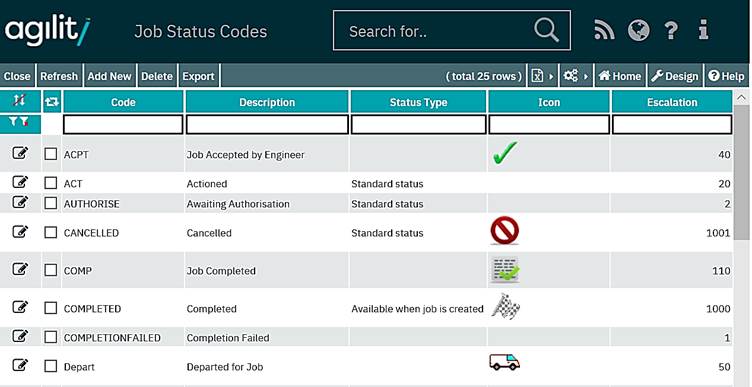
Click on Add New to create a new Work Order Status:
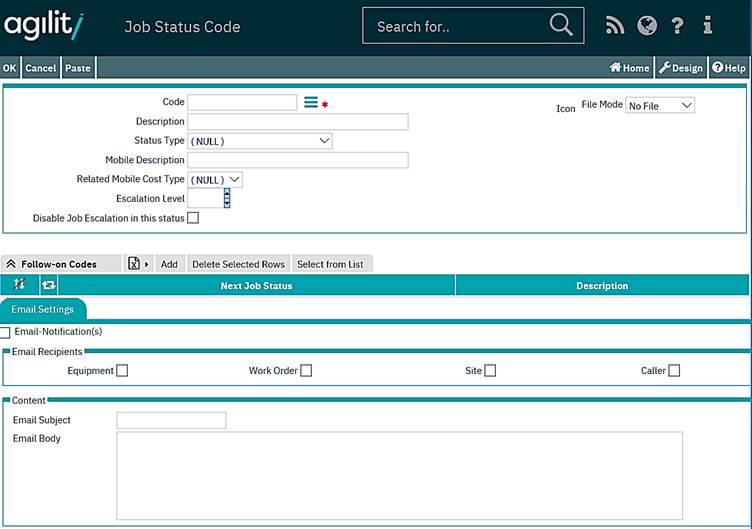
Code
This is a unique code to identify this Status Code. The field is free text.
Description
This is a free text field to describe the Status.
Typical Statuses might be:
|
Code |
Description |
|
CANCEL |
Cancelled |
|
COMP |
Completed |
|
OPEN |
Open |
|
RFW |
Request for work |
Escalation level
It is used to decide which schedule task status should be assigned to task status and which task status will be assigned to Work Order status.
Status Type
The Status Type field is used to indicate whether the given status is available when the new Work Order is created or whether it can only be assigned from other Work Order statuses according to the ‘Follow-on status’ flow.
Email Settings Tab
The email settings tab contains all the configuration options required for setting up an email alert to be sent when the Work Order enters the specified status. In order for this to be used the email notification setting must be activated in the system parameters.
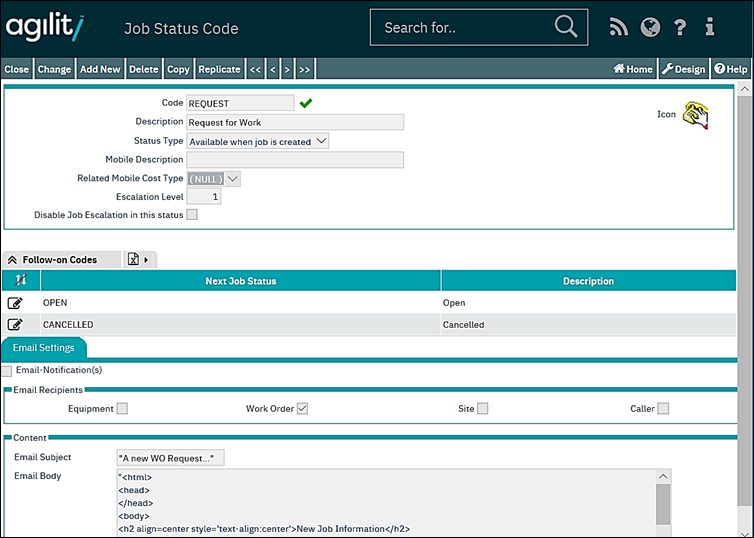
E-Mail Notification
This field should be checked if emails are to be generated when Work Orders are set to this status.
The email recipient addresses are determined from the email address stored against the corresponding record in the system.
• Equipment
o This will use the email address from the email tab on an equipment records
• Work Order
o This will use the email address from the email tab on a Work Order which is located under the advanced tab
• Site
o This will use the email address from the email tab on a Site equipment record.
• Caller
o This is the email address contained within a helpdesk request
E-Mail Subject
This is the subject heading of the e-mail notification. This can be simply fixed text, or more usefully can be made up of text and a merged field from the Work Order for example the Work Order number:
"A new WO Request..."+woJob.JobCode
E-Mail Body
This is the body text of the e-mail notification. The message usually comprises of a number of text items combined with merged data from the Work Order record.
"<html>
<head>
</head>
<body>
<h2 align=center style='text-align:center'>New Job Information</h2>
New job with code " + woJob.JobCode + " has been opened. <br>
<a href ='"+FormURL("AGWODetwoJob",#DocumentID) + "'> Click this link to see the details.</a>
</body>
</html>"
Once the Status Code has been set up, follow-on statuses can be added.

Follow-on codes are used to specify the statuses that can follow the status being defined.
In the example below; if the Work Order has a status of open, the option in the drop down box on change of status on the Work Order will show Cancelled and Completed.

This allows a controlled work flow to be implemented.