Single Dictionary
The Single Dictionary is used for system default lists such as Lost Time Codes and Travel Codes and also used for defining any customised list, to contain a code and a description, which is required as a source for a lookup on a data entry field.
Accessed from Standing Data >> Dictionary Files >> Single Dictionary
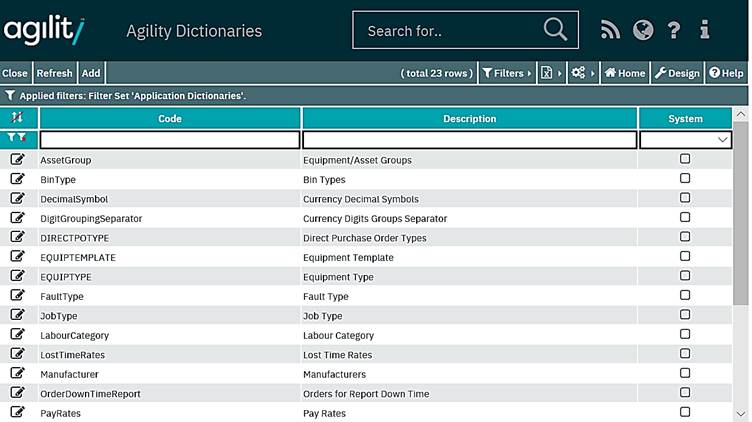
Click on Add New to create a new Single Dictionary:
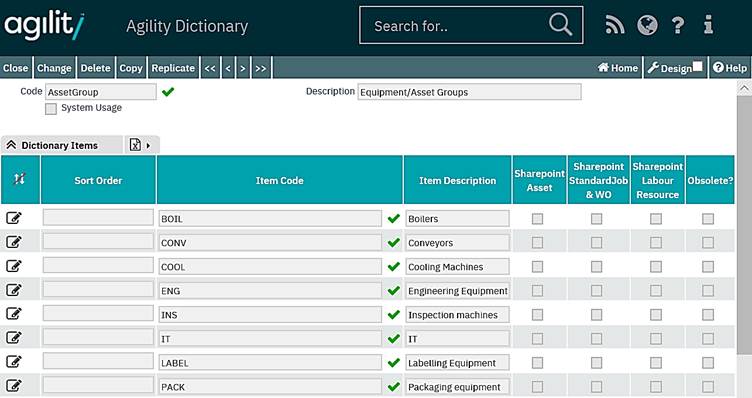
The first task when creating a new Single Dictionary list is to define the Dictionary Header (as shown in the example above).
Sort Order
It is used to define order in e.g. drop-down boxes
Item Code
This is the short name for the single dictionary. The field is free text, although the value must be unique.
Item Description
This is the free text description of the single dictionary.
There are two methods available to enter dictionary items into the dictionary list.
1) Select Add within the Dictionary Items grid to enter a list item.
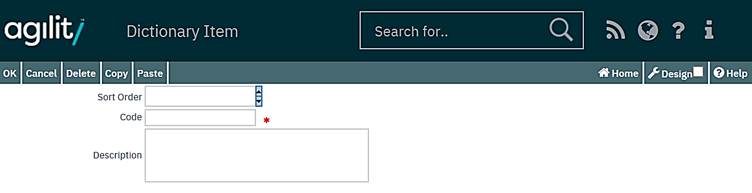
Sort Order
Define order in drop-down boxes or other list elements
Code
This is the code of the dictionary list item. Although this is free text, the value must be unique.
Description
This field stores the description of the dictionary item. This is the value which will be displayed in combo boxes.
Click OK to add to the list. This will take you back to the grid.
2) Click on New Row within the Dictionary Items grid. A blank line is created on the grid. Double click on the field within the grid to input the dictionary item.
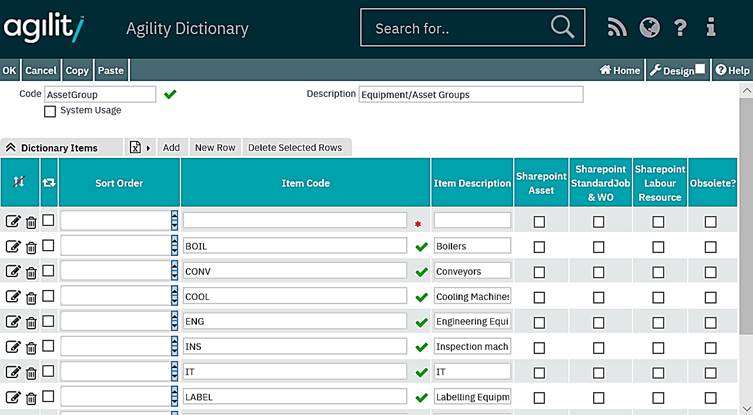
Continue adding list items in either of these formats until all are entered.