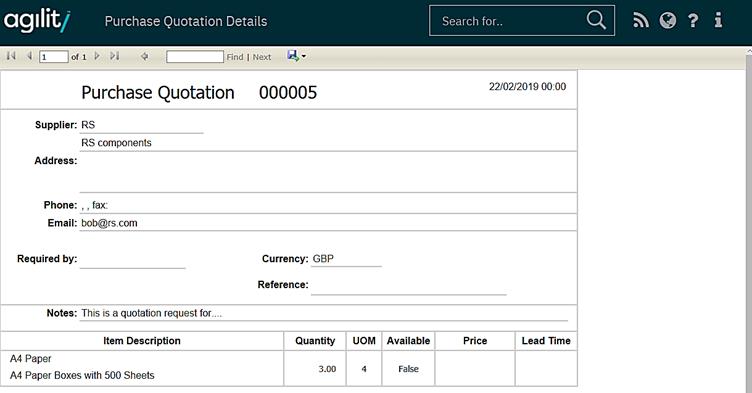Selecting Suppliers and Sending
The next step in the process is selecting suppliers to which the quotations is addressed and sending the quotation to those suppliers
This step should be performed for any quotations which are in status “Ready”.
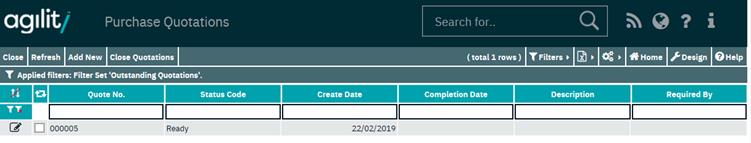
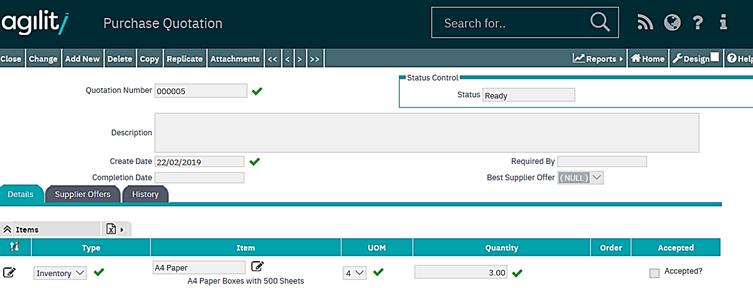
This quotation has one line for Inventory Items.
The step starts with selecting suppliers that the quotation will be sent to. To do this Supplier Offers tab should be used.
New suppliers are added by clicking on “Add” button in the Offers grid;
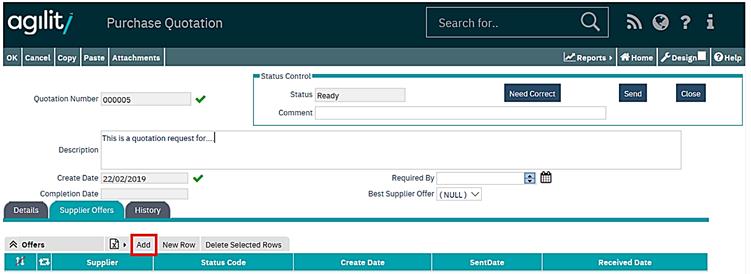
Each Supplier record contains all the lines of quotation with three additional fields;
Available – check for availability of item from supplier
Currency Price – price of item in supplier currency
Lead Days – lead time of item supply in days
These fields are initially empty and should be filled back when the quotation is received from the supplier.
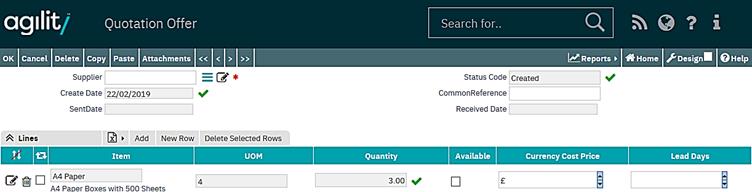
The next step for is sending quotation to selected suppliers. Sending is performed by using send button on status control group. Quotations are automatically emailed to suppliers using internal email system and email addresses in supplier records.