Relation to Other Schedules
Functionality within PPM Schedules allows for other PPM schedules to be suppressed.
For example, a weekly schedule may exist for the servicing of an air conditioning unit. However, when the yearly service schedule is due, the weekly job will be suppressed for that period.
To suppress a scheduled work order, click on the Add button within the ‘Relationship to Other Schedules’ grid:
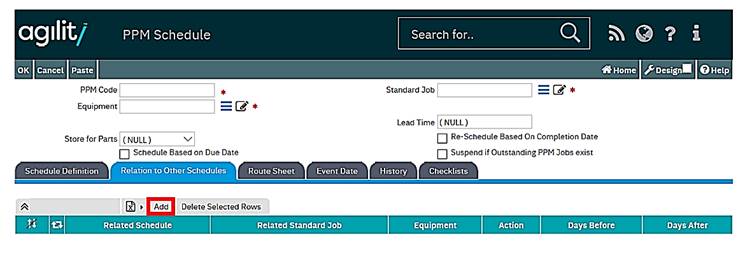
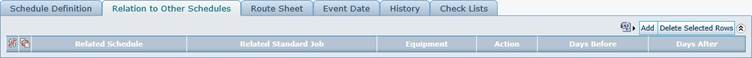
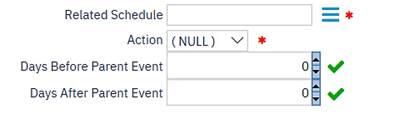
Related Schedule
This is the schedule to be suppressed. Click on the help icon to the right of this field to open a help form allowing for the selection of the desired schedule.
Action
This field shows the action to be taken on the Related Schedule.
This value should be set ‘suppress’, indicating that the selected schedule will be suppressed by the main schedule definition.
In circumstance where the same task is to be performed on a large number of equipment items, the work to set up work order template schedules for each one could be unacceptable; therefore many equipment items can be added to the schedule through the Route Sheet grid.
When the work order is generated this list of items will be included.
Adding route sheet items is the same as in the manual work order creation;
Click on Add on the grid to add one item, click on Select from List to add several equipment items at once.
Event Dates
Enter the number of days for the projected view of work order generation.
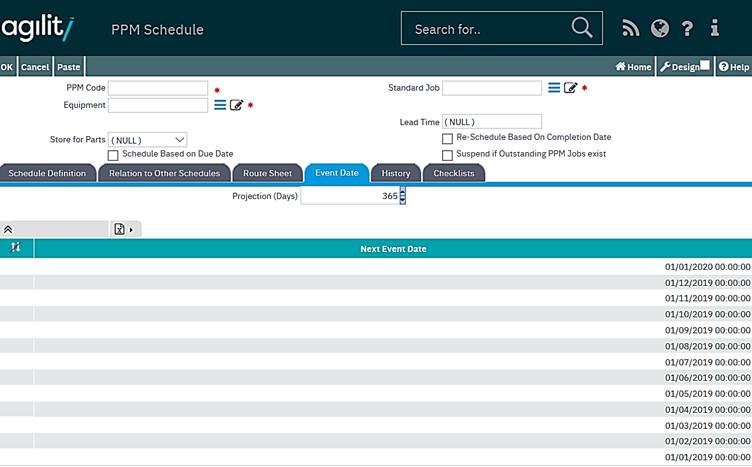
On entry of data into this field, the Event Dates grid will be populated with the dates that work orders will be generated from this schedule.
History
Shows a standard Scan Form of all open work orders previously generated form this PPM Schedule
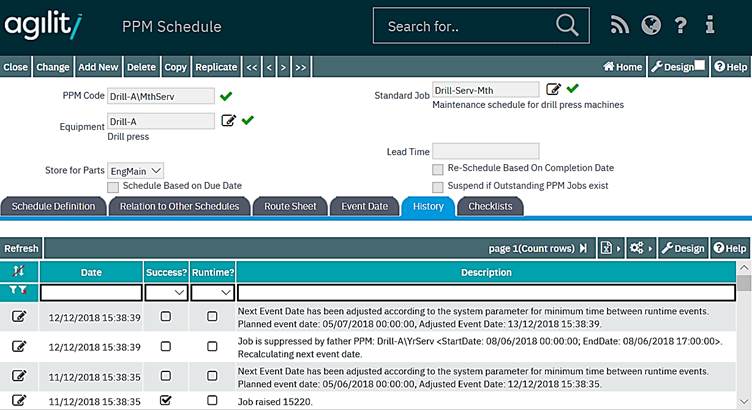
Shows in a grid format when Work Orders were generated and if not gives a reason (i.e. Supressed by Father)