Bulk (UN) Suspend
The input suspend data form function allows ppm schedules to be suspended for a specific duration.
PPM Schedules > PPM Schedules
To suspend one or more PPM schedules, select the required schedule in the PPM scheudles grid by clicking on the check box. One or more check boxes can be selected at one time.
Next select the bulk ‘(un) suspend’ option.
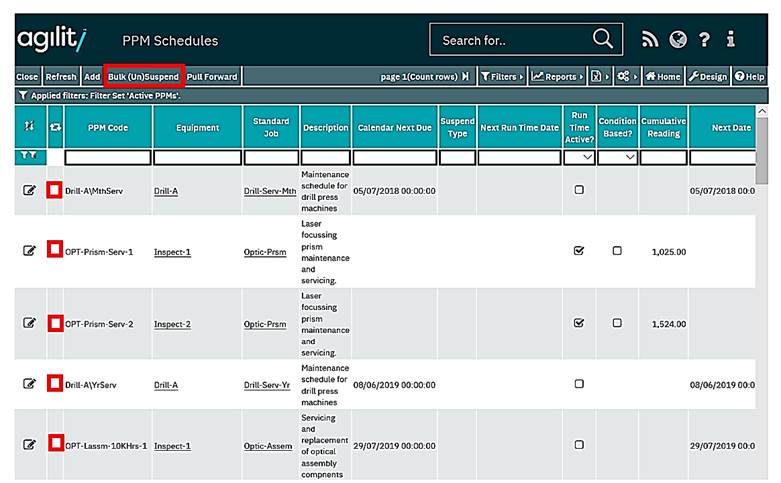
This will launch the ‘Input Suspend Data’ form.
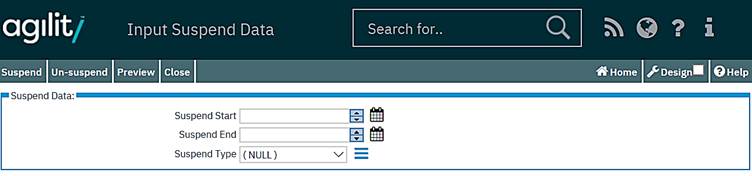
Suspend Start Date (Required)
The date that the PPM schedules are to be suspended from
Suspend End Date
The date until which PPM schedules are to be suspended until; This field is optional, leaving it blank will suspend the schedule indefinitely.
Suspend Type
This is an optional filed that allows a reason or type for the suspend action to be selected. It is a selection list that is populated from a dictionary file.
PPM schedule suspension affects both calendar and runtime based schedules. In the case of calendar based schedules the suspend dates on the record will be populate with the selected dates. In the case of runtime the ‘active’ flag is set to no. (Unchecked)