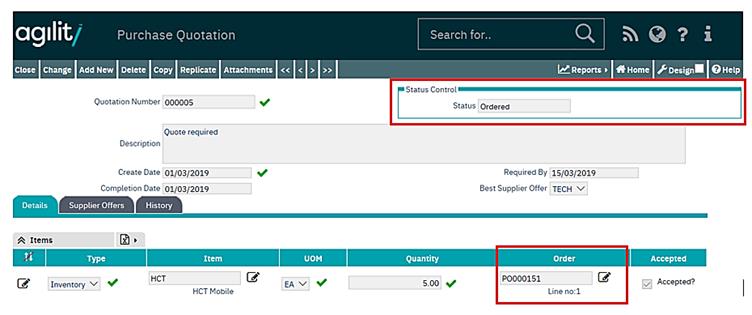Raising the Purchase Order from Quotation
Final step of the process assuming that the quotation has been accepted is raising a purchase order. This again can be done by using the “Order” button on the Status control section of the quotation screen:
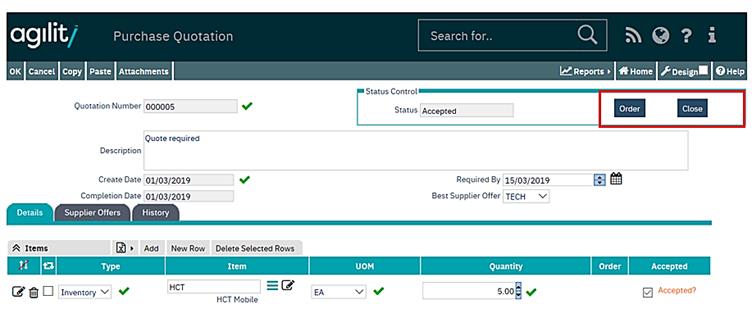
Order function opens new Purchase Order form with fields populated from quotation. When the purchase order is saved, the corresponding quotation will be updated with order information and its status will be changed to “Ordered”:
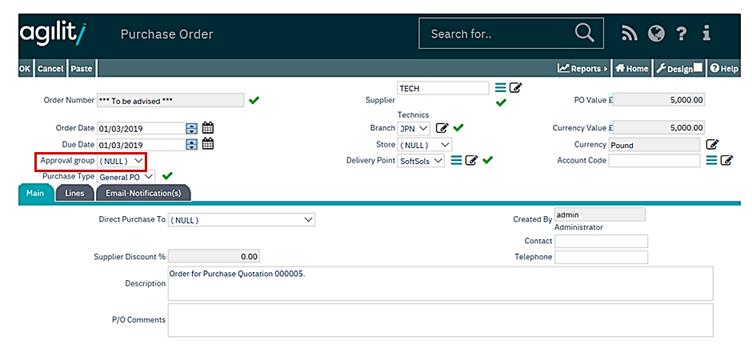
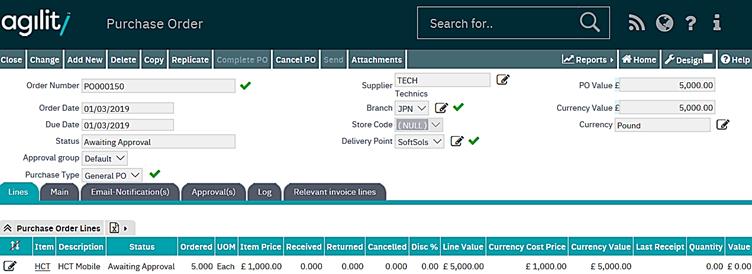
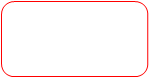 | |||