Quick Adding a Completed Work Order
Work Orders >> Add Completed Work Order
There will be occasions when it is more important to carry out a repair than to spend valuable time accessing Agility and adding a Work Order before the work can be carried out. Functionality exists that allows details of a single task work to be added, along with any costing after the repair has been carried out.
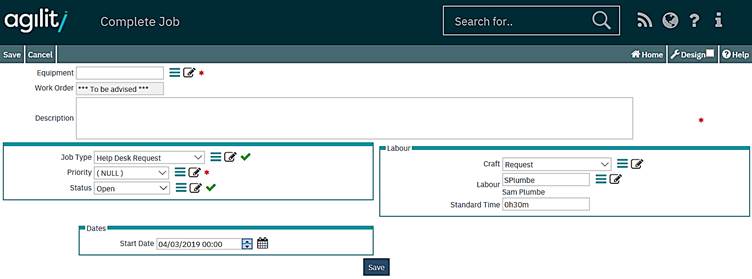
The initial form captures required detail on the work order and task. This is the usual mandatory information required when adding a Work Order.
Once all the details have been entered then the save button should be clicked to create the work order and assign a job code.
Once the save is clicked the work order completion form automatically opens. Processing then the same as defined in that section.