Modify a Widget
As default the Dashboard will look at everything that sits within Agility. It might be the case that you would like to configure this to look at a specific Site, Location, Sub-Location or even Asset information relevant to you.
To configure a
Widget, you must first click the  button as this will enable you to Modify
each one.
button as this will enable you to Modify
each one.
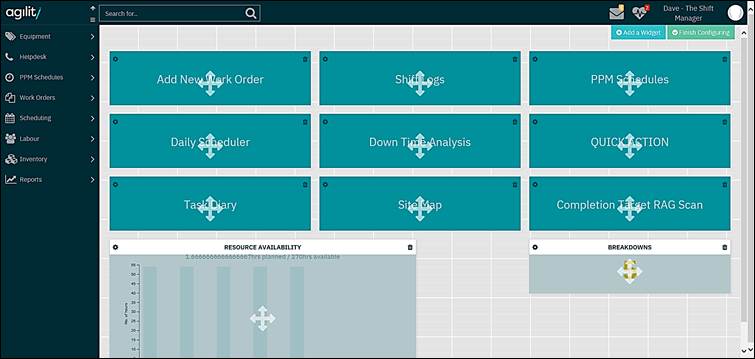
You can filter on
each one by clicking on  button at
the top left of the widget. In the screenshot below the cog has been selected on
the Resource Availability Graph.
button at
the top left of the widget. In the screenshot below the cog has been selected on
the Resource Availability Graph.
From here you can change the Title and other filters, which will change depending on the widget.
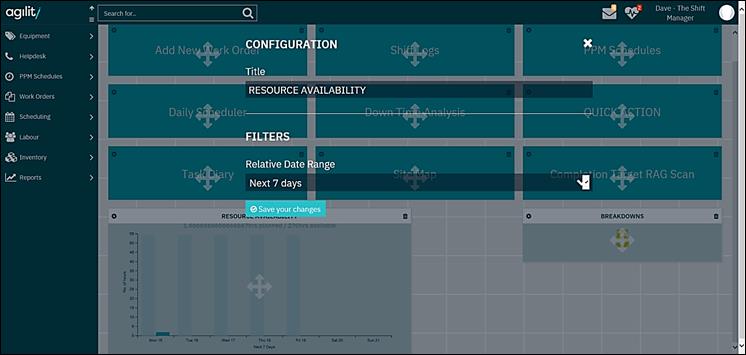
Figure 30: Dashboard cog button selected on “Resource Availability” graph
Once saved these filters will remain under your user log on.