Add a Widget
As your knowledge of Agility grows you may decide that you would like additional Widgets on your Dashboard.
The Widgets available are:
• Breakdowns - Displays the number of outstanding (incomplete) Breakdowns.
• Downtime - Provides a graphical view of the number of hours lost due to Breakdowns.
• Resource Availability - Provides a view of planned & available resources.
• Labour Utilisation - Provides a view of available & used resources.
• Purchase Orders to Approve - Display the number of PO awaiting approval.
• Cost Overrun - Provides a view of cost overruns split by Labour; Material & Other costs.
• Items that have recently reached minimum quantity - Lists Items below their minimum quantity
• Quick Action - This provide Users with one-click access to a frequency used menu items
As before, you must
click the  button as this will
enable you to Add Widgets by clicking on the
button as this will
enable you to Add Widgets by clicking on the  button.
button.
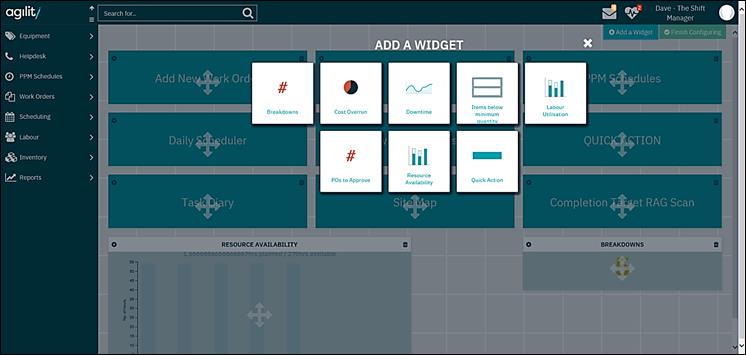
Figure 31: Dashboard Add a Widget button selected
Click on the relevant option and modify filters if applicable and then add it to your page.
Once complete click
on  button.
button.
In the example below the Site Map Quick Action has been added.
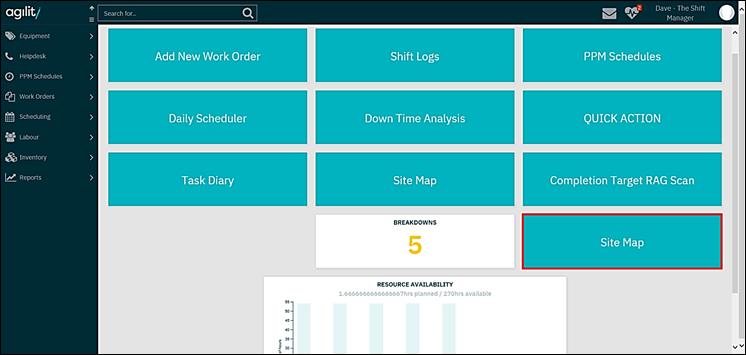
Figure 32: Dashboard with site map quick action added