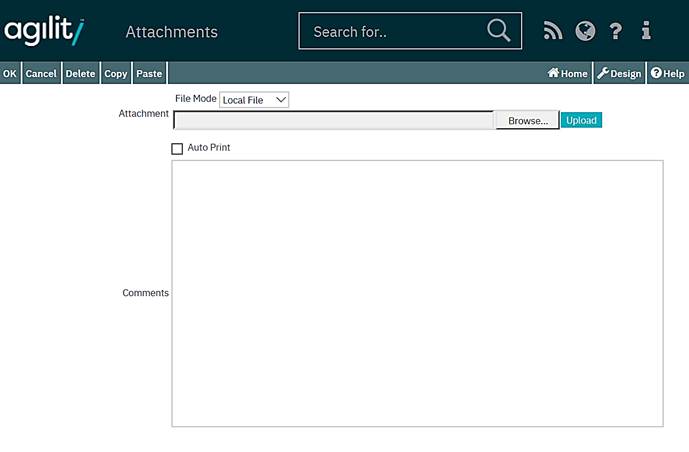Local
Select ‘local file’ if the document is stored or accessed from the local PC on which the session of Agility is running, a browse option is then displayed to select the appropriate document. Navigate to the file, in the same manner as opening any file in windows, click on ‘Open’ and the file path and name will be entered onto the form.
The final step is to click on the “Upload” button, this will store the file in the Agility database.