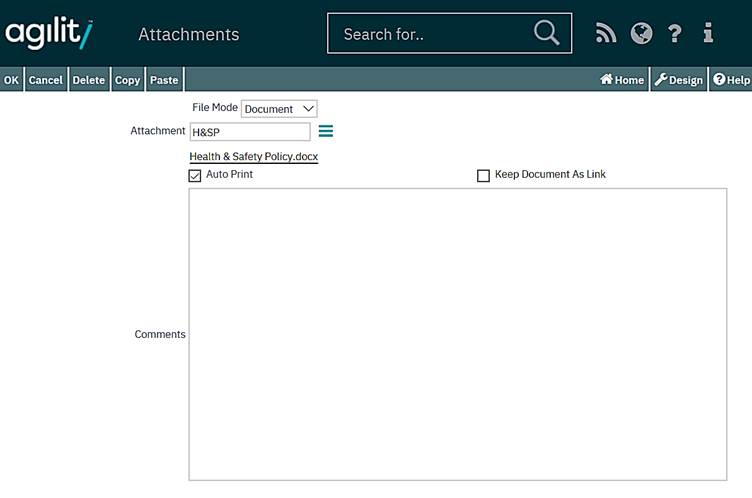Document Registry
Selecting the ‘Document’ option allows a document from the Document Registry to be attached. The document registry is a source of documents that are registered within the Agility system.
Click on the three horizontal lines icon to open the help scan form to select a document currently stored in the documents registry.
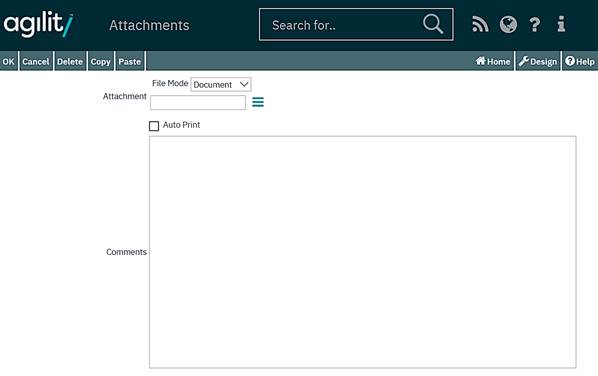
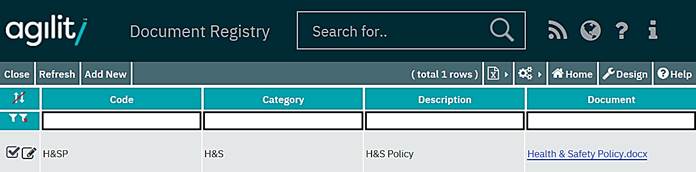
Click the green tick check box to select the document.
The document will remain in the register but also be attached to the current record.
If this attachment is one that is required to be printed along with a Work Order then the ‘Auto Print’ box should also be checked. This will ensure that each time a work order is produced and printed against the currently selected item; this specific document will be printed automatically.