Equipment Reading Points
Reading points (meters) can be defined and associated with equipment items. The purpose of a reading point is to allow the recording of readings to be made and stored against the associated equipment item with a date and time stamp.
A work order number can optionally be stored with the reading. The stored reading data can then be used for predictive maintenance and monitoring of equipment using charting.
Reading points can be set up as part of the Standing Data Process or alternatively they can be added when adding New Equipment. Reading points can be accessed from
• Equipment detail, using the readings tab
• Work order detail, using the readings tab
• Directly from the menu Equipment >> Equipment Reading Points
• Standing Data
Enquiring on a reading point opens a scan form.
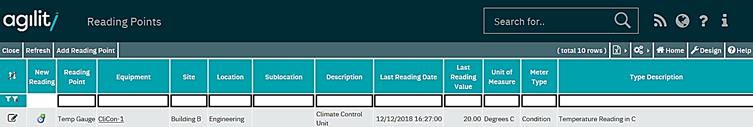
Asset
Equipment, the Reading Point is being defined against.
Reading Point
Free text description of the Reading Point
Site / Location / Sub-Location
The site, location and sub-location of the equipment item where applicable.
Description
The equipment description
Last reading date
The date and time of the last reading taken
Meter Type
Select the meter type from the list of defined Meter Types (see Standing Data: Equipment -> Meter Types for more information about Meter Types)
Unit of measure
This is the unit of measure for the meter, taken from the meter definition.
Meter Type
The type of meter, this is either a runtime or a condition value
Meter Type description
This is the description of the of the meter type
Note that it is necessary when adding a new reading point to create the first reading, which is not necessarily 0.
More:
 Control Records (Run time PPM)
Control Records (Run time PPM)