Creating Work Orders from a Standard Job
Work Orders can be generated from a Standard Job to quickly create common work requests.
Accessed from PPM Schedules >> Standard Jobs
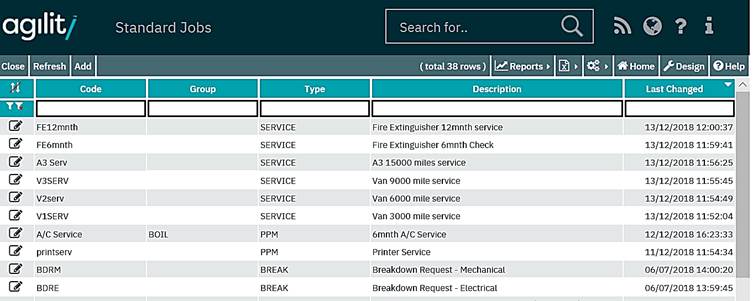
Choose the Standard Job from the list and click on the detail icon.
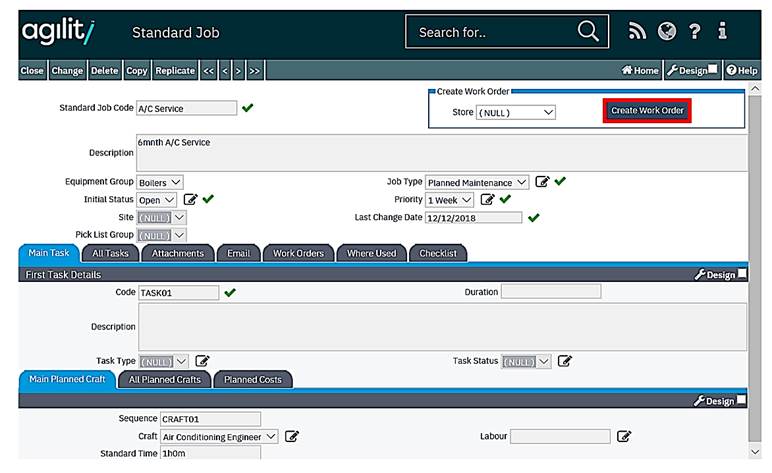
Click on the Create Work Order button to create a new work order using this standard job template:
All that is required now is to allocate an Equipment Item.
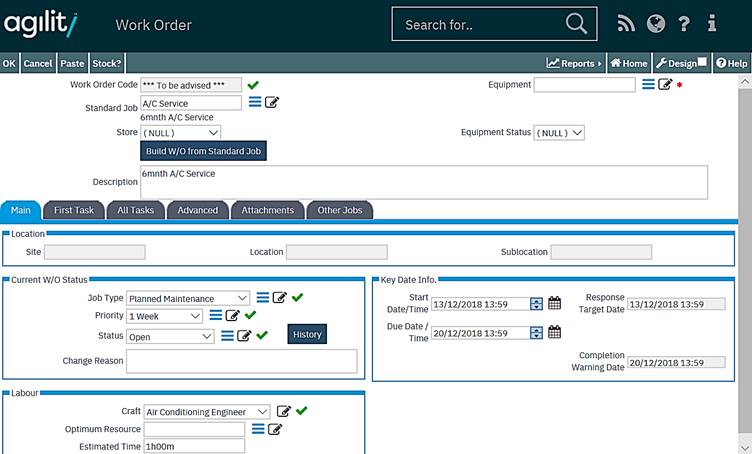
The new work order is treated in the same way as a manually created Work Order.
Any information which has been populated from the template can be changed or deleted as appropriate.
Additionally, extra information or tasks can be added to the work order.