Contract Groups
This file contains organisational “Groups” into which equipment can be placed. They can then be used when creating “Contracts” to quickly add a number of Assets at one go, when a Work Order is raised against any equipment that is part of a contract group then the contract is then identified on the Work Order.
Accessed from Standing Data >>Equipment >> Contract Groups
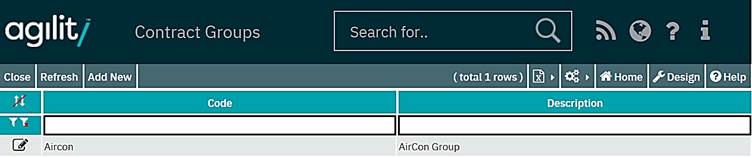
Contract groups can also be used as organisational units to organise like items of equipment together, for example ‘Air Conditioning Units’ these can provide a means of selecting items for reporting and analysis.