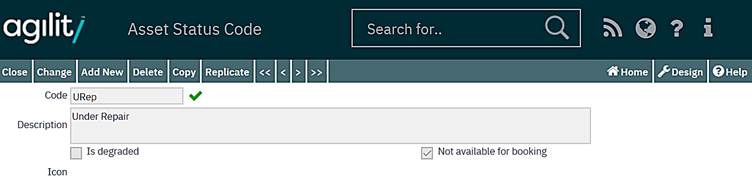Asset Statuses
Accessed from Standing Data >>Equipment >> Asset Status
Asset Statuses are used to identify the current status of an asset. Asset status can be set manually or set by a Work Order.
Manually:
In first case a user sets the status during the asset creation process, initially this could easily be ‘In Use’ or ‘Active’
By Work Order:
The status of the asset can be updated if a Work Order is generated against it, i.e. if a repair Work Order is generated then the asset should be at a status of ‘under repair’.
The status of the asset can be updated automatically using rules that are defined within Asset Status translations, covered in the next topic.
For example, if an Asset Status translation rule is found for where the Work Order job type is ‘repair’ and the Work Order job status is ‘Open’, if a new ‘Repair’ type Work Order is created against an asset then the status of the asset will be automatically updated to whatever is defined in the translation, which could be ‘Needs Repair’.
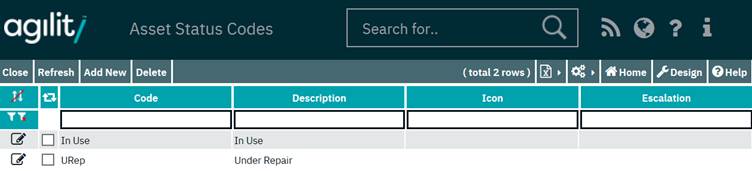
In order to create an asset status a code and description are required, the icon and escalation level are optional.
Code Unique short identifying code
Description Text which will be displayed for this status (i.e. ‘Under Repair’)