Adding an inventory item
Click on Add New to add a new Inventory Item.
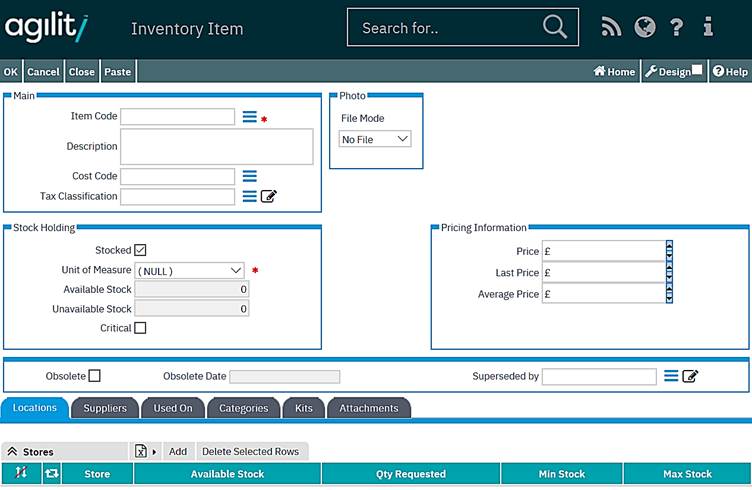
Item Code
The Item Code field is free text and is a unique identifier for the inventory item. This must be populated.
Description
This is a free text and records a meaningful description of the inventory item.
Cost Code.
If the system parameter “AccountCodeEnabled” has been activated then this field is mandatory, the contents can be chosen from a dropdown list of Cost (Account) Codes.
These will have been set up through Standing Data >> System >> Account Codes
Stock Holding Box
Stocked
The Stocked field is a check box and signifies if the item is held in stock.
Unit of Measure
Select the Unit of Measure (UOM) from the drop-down list. Units of measure are defined within the Unit of Measure Standing Data file.
Available Stock
The Available Stock field is automatically calculated, in the same way as in the Inventory Items scan form.
Unavailable Stock
The Unavailable Stock field is automatically calculated, in the same way as in the Inventory Items scan form. This represents the amount of stock that, although it is in stock, is unavailable for issue.
Pricing Information Box
Price
The Price field is used to record the purchase price of the item.
Last Price
The Last Price field records the previous price of the inventory item. This is automatically populated when goods are received into stock.
Average Price
The Average Price field records the average price of the inventory item. This is automatically populated when goods are received into stock.
Obsolete
The Obsolete check box is used if the item is obsolete and no longer available for issue.
Obsolete Date
The Obsolete Date is automatically populated with the date when the ‘Obsolete’ box is checked.
Superseded By
The Superseded By field is a drop-down list of all inventory items. This is manually selected to record which existing Inventory Item supersedes this one.
Locations
The Stores Grid shows the Store Locations, along with the available stock in that store, where the inventory item can be held.

Qty Requested
Information as to quantity of this item that can be attributed to Planned Maintenance Work Orders; this information is gathered from Kit Lists.
Click on Add within the Stores grid to enter a new store location for the inventory item:
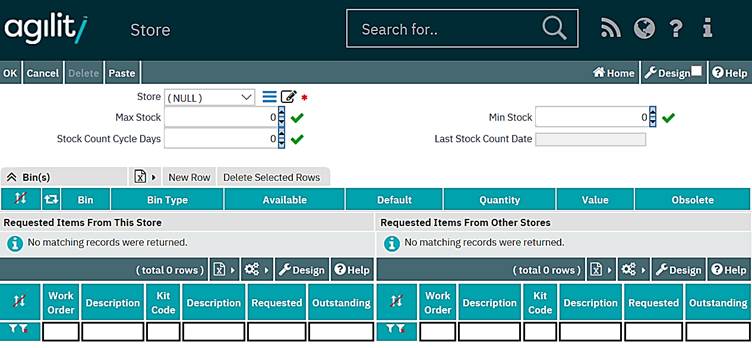
Store
The Store field is a drop-down list of all store locations defined in the system. This allows the user to manually select the store location. This is mandatory.
Min Stock
The Min Stock field is used to manually record the minimum quantity of the inventory item that must be held in stock.
Max Stock
This field is used to manually record the maximum quantity of the inventory item that must be held in stock.
Stock Count Cycle Days
This field allows you to state an interval, in days, which must elapse between Stock Counts on which the item is to be included. (i.e. if this field read 10 and the Last Stock Count Date was 05/02/2019, a Stock Count run on the 09/02/2019 would not include the item).
Last Stock Count Date
This is a system maintained date indicating when this item was last included in a stock count.