Bins
Further to recording the store locations of the inventory item, it is also possible to record the bin location(s) of the items using the Bin grid.
Click on New Row to add a new bin location within the store.
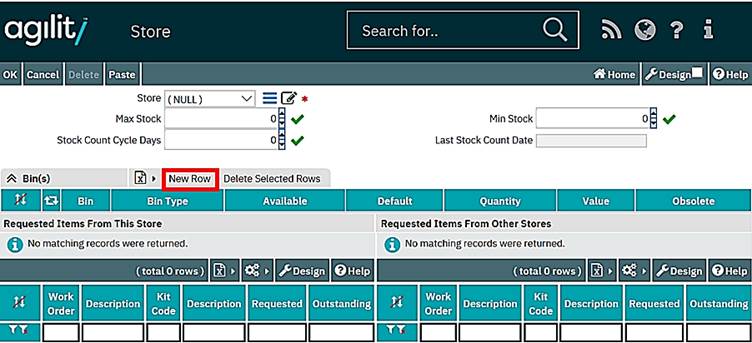
Bin Name
This field is free text and is used to record the bin identifier within the store.
Available for Issues
The Available for Issues check box is used to identify if goods within this bin location can be issued.
Bin Type
The Bin Type field is free text and can be used to hold the description of the type of stock that is held in the bin, for instance ‘Standard stock’ or ‘Awaiting Inspection’.
Quantity
The Quantity records the current quantity of stock held in the bin. This value is maintained through Inventory Movements and cannot be changed in this screen.
Stock levels for inventory items are maintained through the creation of Inventory Movements.
Suppliers
It is possible to record multiple suppliers for an inventory item using the Suppliers grid within the Suppliers Tab of an Inventory item detail form.
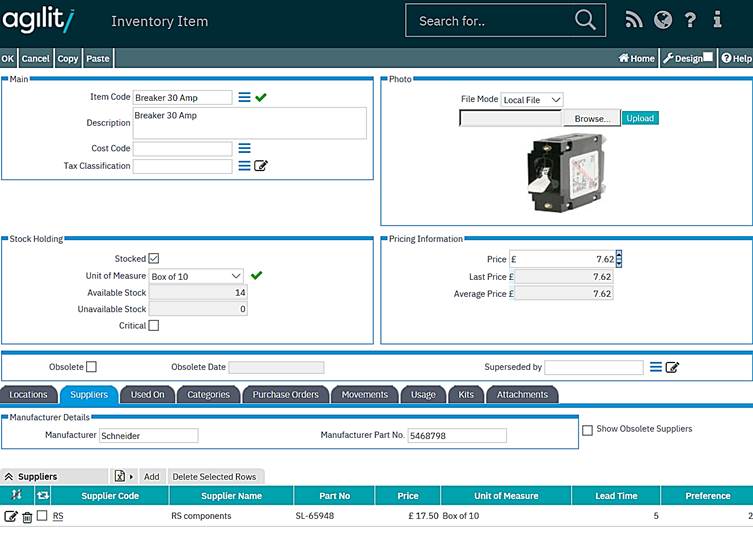
Manufacturer
This is a free text and records the manufacturer of the inventory item.
Manufacturer’s Part No.
This is a free text and records the manufacturer’s part number of the inventory item.
Click on Add to add a new supplier to the Inventory Item record.
Show Obsolete Suppliers
This checkbox allows seeing in Suppliers Grid the Suppliers which was set as obsolete to show their price.
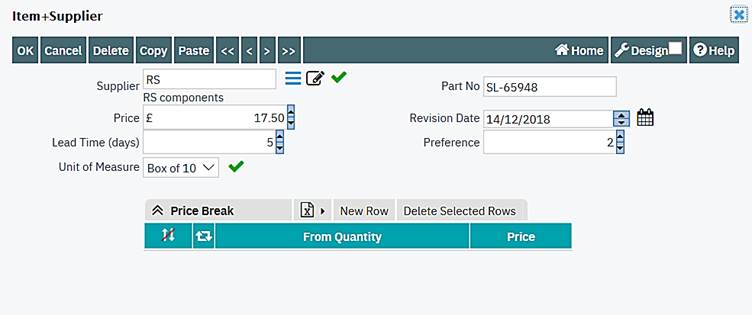
Supplier
The Supplier field is a drop-down list of all current suppliers within the system. This is used to select the supplier of the inventory item.
Part Code
The Part Code is a free text field and is used to record the supplier’s part code for the item. This may be different from the manufacturer’s part code.
Price
The Price field records the current price charged by the supplier
Lead Time
The Lead Time field is the number of days that the supplier takes to deliver the goods.
Preference
The Preference field records the most preferred supplier. The user can enter the preference manually.
When many suppliers are attached to the Inventory Item records, it is possible to see a list of preferred suppliers in the Suppliers grid. Enter the value 1 for the most preferred supplier; the higher the number, the lower down the preference list.
Revision Date
Is the date when this Supplier detail record was last updated.
Used On
The ‘Where Used’ grid identifies the Equipment Items that utilise the Inventory Item:
To associate an Equipment Item with the Inventory Item, click on Add within the ‘Where Used’ grid:
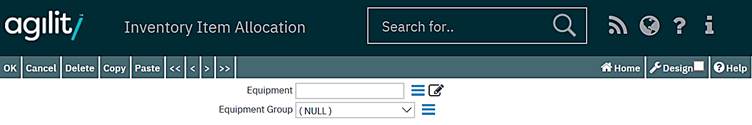
This form allows you to record the Asset and optional Asset group of the associated asset.
Categories
The Category grid allows for the grouping of an inventory item.
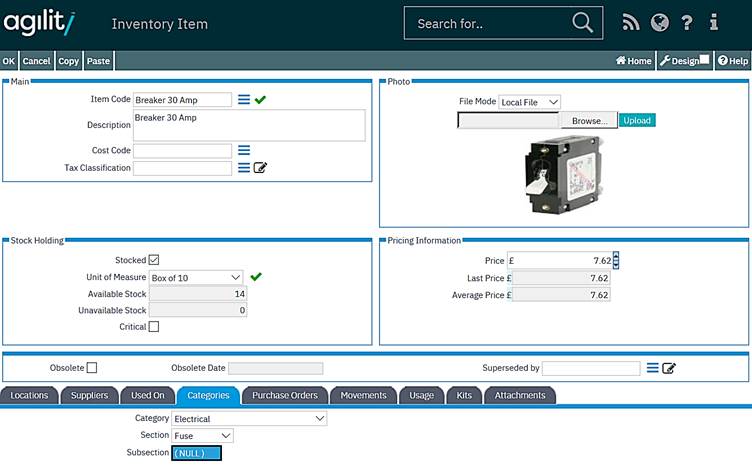
The fields Category, Section and Subcategory allow for inventory items to be categorised. These fields use the multi-dictionary list file INVCATEGORY to populate the drop-down lists.
Kits
The Inventory Items can belong to different kits defined in system. (See: Standing Data: Inventory: Kits). The list of these kits is displayed on Kits tab;
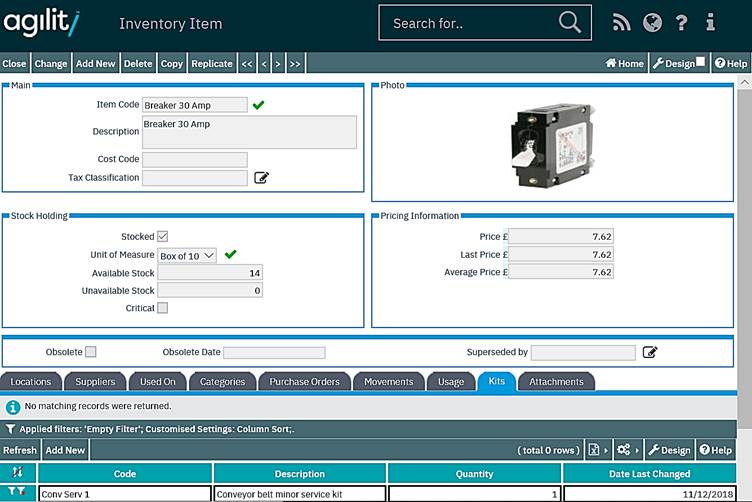
This grid displays all the Kits that this item is part off. It is possible to add the item to a Kit that does not as yet exist.
Choose Add New to record that this item belongs to an as yet undefined Kit of Parts.
This action will display the standard Kit Addition form.
Once an Inventory Item has been added to the System other Tabs become available on the Inventory Item Form.
Purchase Orders
The Purchase Orders grid provides a list of all Purchase Orders raised for this inventory item:
Movements
The Movements tab page shows a Scan Form detailing all Inventory Movements for this Inventory Item:
Usage
The Track Usage tab page shows a Scan Form detailing all Stock Issues and Returns for this Inventory Item: