Enquiring on inventory Items
Accessed from Inventory >> Inventory Items
The details of an inventory item are entered through the Inventory Items detail form. Selecting ‘Inventory Items’ from the Inventory sub menu opens a scan form detailing all the inventory items defined in the system.
This scan form contains several calculated fields. These are derived from the information entered within the Inventory Item record.
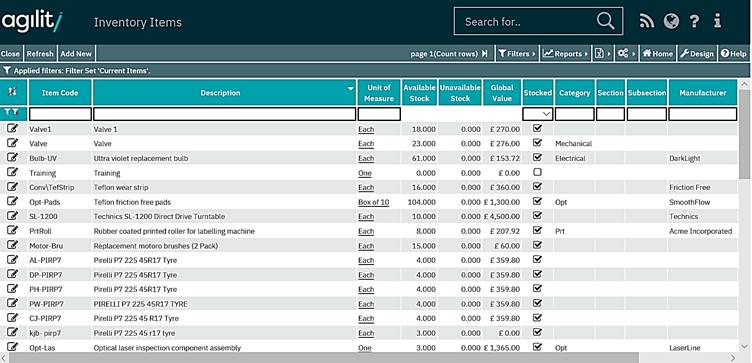
Available Stock
Available Stock is a calculated field of the sum of all stock in bins that are flagged as ‘issuable’
Unavailable Stock
Unavailable Stock is a calculated field of the sum of all stock in bins that are flagged as not ‘issuable’
Global Value
The Global Value is the combined value of stock across all store and bin locations.