User Groups

User groups are used within Agility to access security to data within the system. Defined against each user can be a “security” query which defines the record which they are allowed to access.
This cannot be removed by the user and also applies to data being supplied by the Business Objects for use by Crystal Reports and Microsoft Reporting Services. Consequently, the same report can produce varying amounts of detail depending upon the user’s level of access in the system.
Individual users may belong to many User Groups, but must be a member of at least one. Permission to access data always defaults to the “securest” option. i.e. if the user is a member of a group that grants permission to perform an action, and they are a member of another group which denies them permission to perform the same action, they will be UNABLE to perform the action.
A Deny permission always overrules a Grant permission.
Click on Add New to create a new User Group:
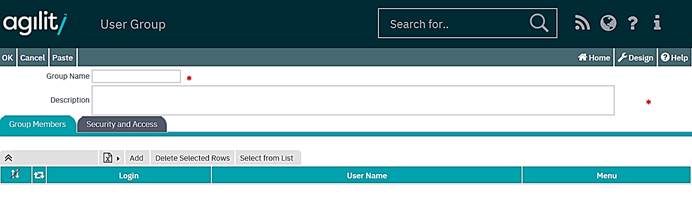
Group Name, Description
User defined text.
Group Members
Specified which users belong to this group.
Security and Access
It is used to set permissions to business objects.
To add Security and Access click Add
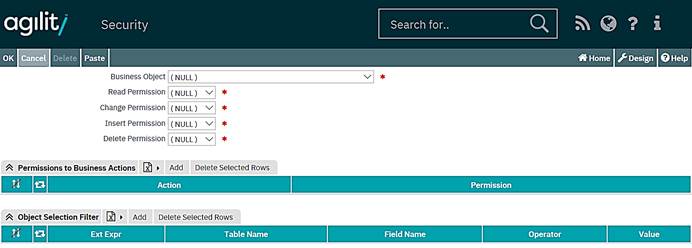
Read, Change, Insert, Delete Permission
Used to define if Read, Change, Insert, Delete is allowed or denied
Permissions to Business Actions
Specify which business actions (for selected business object) are allowed or denied
Object Selection Filter
Click Add to create new Security Filter.
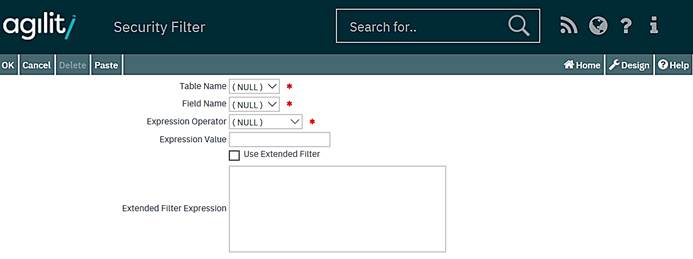
Table Name
Select table from drop-down list to declare expression for it.
Field Name
Field from selected table, select using drop-down list
Expression Operator, Expression Value
They are used for make simple expression e.g. if table name is syJobStatus, field name is Code, expression operator is “Equal” and expression value is “Completed” then all records with status code “Completed” will have set permissions selected on previous form.
Use Extended Filter
Select this option to define extended filter in Extended Filter Expression. This allows for much more complex permissions using multiple fields to be defined.