System Parameters
Agility requires several system parameters to be defined within the system, which are defined within the system user account:
Accessed from System Configuration >> System Data >> System Parameters
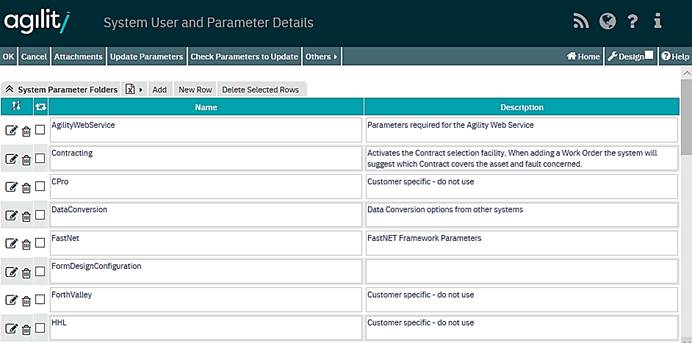
The table below contains detailed information about all system parameters utilised by Agility.
|
Module |
User |
Parameter Path |
Parameter Name |
Parameter Type |
Description |
|
Labour |
System |
Labour\ |
NonWorkingHoursRateNum |
int |
Rate Number to be taken as non-working hours rate for calculating labour cost, when shift doesn’t contain information about employee’s non-working time. |
|
Labour |
System |
Labour\ |
NonWorkingHoursTravelRateNum |
int |
Rate Number to be taken as non-working hours rate for calculating travel cost, when shift doesn’t contain information about employee’s non-working time. |
|
Labour |
System |
Labour\ |
NonWorkingHoursLostRateNum |
int |
Rate Number to be taken as non-working hours rate for calculating lost time cost, when shift doesn’t contain information about employee’s non-working time. |
|
Labour |
System |
Labour\ |
UseSimpleCostCalculation |
bool |
If set to yes, first rate for each labour, lost and travel is taken to calculate costs. Shifts are not analysed. Full shift analysis is used otherwise. |
|
ProcessMngt |
System |
ProcessMngt\ |
OccurenceLogLimit |
int |
This value is used to determine how many records should be populated in asset standard job history |
|
ProcessMngt |
System |
ProcessMngt\ |
AssetCalendarCode |
string |
The code of the calendar used to collate asset costs. |
|
ProcessMngt |
System |
ProcessMngt\ |
MinRuntimeJobInterval |
int |
Parameter holds minimum runtime job interval value in minutes. Default value is one day (1440 minutes). If (current date + MinRuntimeJobInterval < next event date) then set next event date to (current date + MinRuntimeJobInterval minutes). Eg: if MinRunTimeJobInterval is set to 1440... If (current date + 1440 < next event date) then the Next Event Date is set to (current date + 1440 minutes). |
|
ProcessMngt |
System |
ProcessMngt\ |
EMailNotification |
Bool |
Controls automatic email notification mechanism for Work Order status changes. If set to true, emails will be sent to appropriate recipients according to the settings in the Work Order status record. |
|
ProcessMngt |
System |
ProcessMngt\ |
StatusResReq |
bool |
This parameter controls the validation of the Status Change Reason field on the Job screen. If set to yes, the value is required. |
|
ProcessMngt |
System |
ProcessMngt\ |
ScheduleUsingOptimumResource |
bool |
If set to true then after fill Optimum Resource field in Work Order, system will schedule this work order for the labour you have declared in Optimum Resource. |
|
ProcessMngt |
System |
ProcessMngt |
LogAssetMovements |
bool |
This setting determine if any changing of site, location, sub-location in assets should be note in system logs. |
|
ProcessMngt |
System |
ProcessMngt\Job |
warmAutoSchedule |
bool |
Set this value to true to get the warning message about scheduling when work order has optimum resource selected. |
|
ProcessMngt |
System |
ProcessMngt\Job |
DefaultStdTime |
int |
Set this value to determine default value for standard time |
|
ProcessMngt |
System |
ProcessMngt\Job |
IsStdTimeMandatory |
bool |
This value is used to determine if standard time is mandatory |
|
ProcessMngt |
System |
ProcessMngt\Job |
IsOnLineDateRequired |
bool |
This value is used to determine if break down date is mandatory |
|
ProcessMngt |
System |
ProcessMngt\ |
AccountCodeEnabled |
bool |
This value is used if you want to use account codes. |
|
ProcessMngt |
System |
ProcessMngt\Job |
AutoEscalateStatus |
bool |
Set this value to yes if you wish the Job status to be automatically escalated from the task status based on the status level value. The task with the lowest status level will be used. The same applies to the task status which will be escalated from the Schedule record status. |
|
ProcessMngt |
System |
ProcessMngt\Job |
InitialStasusesList |
String |
Comma-separated list of job status codes which are available in a drop-down list for newly created jobs. |
|
ProcessMngt |
System |
ProcessMngt\Helpdesk |
JobType |
System Lookup |
Set code of job type to use as default value for new helpdesk. This value will be converted by System Lookup. See FastNET documentation for further information about System Lookup parameter definition. |
|
ProcessMngt |
System |
ProcessMngt\Helpdesk |
CraftCode |
System Lookup |
Set code of Craft Code to use as default value for new helpdesk. This value will be converted by System Lookup. See FastNET documentation for further information about System Lookup parameter definition. |
|
ProcessMngt |
System |
ProcessMngt\Helpdesk |
StatusCode |
System Lookup |
Set code of Status Code to use as default value for new helpdesk. This value will be converted by System Lookup. See FastNET documentation for further information about System Lookup parameter definition. |
|
ProcessMngt |
System |
ProcessMngt\Helpdesk |
PriorityCode |
System Lookup |
Set code of Priority Code to use as default value for new helpdesk. This value will be converted by System Lookup. See FastNET documentation for further information about System Lookup parameter definition. |
|
ProcessMngt |
System |
ProcessMngt\Helpdesk |
Duration |
integer |
Set value of minutes to use as default value of Standard Time in new helpdesk. |
|
ProcessMngt |
System |
ProcessMngt\CompletedWorkOrder |
JobType |
System Lookup |
Set code of job type to use as default value for new Completed Work Order. This value will be converted by System Lookup. See FastNET documentation for further information about System Lookup parameter definition. |
|
ProcessMngt |
System |
ProcessMngt\CompletedWorkOrder |
CraftCode |
System Lookup |
Set code of Craft Code to use as default value for new Completed Work Order. This value will be converted by System Lookup. See FastNET documentation for further information about System Lookup parameter definition. |
|
ProcessMngt |
System |
ProcessMngt\CompletedWorkOrder |
StatusCode |
System Lookup |
Set code of Status Code to use as default value for new Completed Work Order. This value will be converted by System Lookup. See FastNET documentation for further information about System Lookup parameter definition. |
|
ProcessMngt |
System |
ProcessMngt\CompletedWorkOrder |
PriorityCode |
System Lookup |
Set code of Priority Code to use as default value for new Completed Work Order. This value will be converted by System Lookup. See FastNET documentation for further information about System Lookup parameter definition. |
|
ProcessMngt |
System |
ProcessMngt\CompletedWorkOrder |
Duration |
integer |
Set value of minutes to use as default value of Standard Time in new Completed Work Order. |
|
ProcessMngt |
System |
ProcessMngt\RouteSheet\ |
LabourCostCalcType |
string |
Controls the calculation of the Labour cost for route sheet items. The allowed values are: "basedonproportionall", "nosplit", "allocatedtoeach", "evenlyallocated" |
|
ProcessMngt |
System |
ProcessMngt\RouteSheet\ |
MaterialCostCalcType |
string |
Controls the calculation of the material cost for route sheet items. The allowed values are: "basedonproportionall", "nosplit", "allocatedtoeach", "evenlyallocated" |
|
ProcessMngt |
System |
ProcessMngt\RouteSheet\ |
OtherCostCalcType |
string |
Controls the calculation of other costs for route sheet items. The allowed values are: "basedonproportionall", "nosplit", "allocatedtoeach", "evenlyallocated" |
|
ProcessMngt |
System |
ProcessMngt\RouteSheet\ |
CompCommReq |
bool |
Set this value to yes if completion comments are required on the task. |
|
ProcessMngt |
System |
ProcessMngt\RouteSheet\ |
AllowWOCompWithNotCompletedRS |
bool |
Set this value to yes if W/O completion is allowed despite of not all rout sheet items being completed. |
|
ProcessMngt |
System |
ProcessMngt\StatusCodes |
ACCEPTED |
String |
The code of the W/O status assigned to the Work Order when Mobile Lite User accepted received job |
|
ProcessMngt |
System |
ProcessMngt\StatusCodes |
ARRIVED |
String |
The code of the W/O status assigned to the Work Order when Mobile Lite User arrived to place where job should be done |
|
ProcessMngt |
System |
ProcessMngt\StatusCodes |
DEPARTED |
String |
The code of the W/O status assigned to the Work Order when Mobile Lite User started received job. |
|
ProcessMngt |
System |
ProcessMngt\StatusCodes |
REJECTED |
String |
The code of the W/O status assigned to the Work Order when Mobile Lite User rejected received job |
|
ProcessMngt |
System |
ProcessMngt\StatusCodes |
SCHEDULED |
string |
Status code to be used for scheduled jobs. |
|
ProcessMngt |
System |
ProcessMngt\StatusCodes |
UNSCHEDULED |
string |
Status code to be used for unscheduled jobs. |
|
ProcessMngt |
System |
ProcessMngt\StatusCodes |
CANCELLED |
string |
Status code to be used for job cancellation. |
|
ProcessMngt |
System |
ProcessMngt\StatusCodes |
COMPLETED |
string |
Status code to be used for job completion. |
|
ProcessMngt |
System |
ProcessMngt\StatusCodes |
SUSPENDED |
string |
Status code to be used for suspending a job. |
|
ProcessMngt |
System |
ProcessMngt\StatusCodes |
HELPDESK |
string |
status code to be used for helpdesk job |
|
ProcessMngt |
System |
ProcessMngt\StatusCodes |
COMPLETIONFAILED |
string |
Status code to be used when Mobile Expert application cannot complete work order task |
|
ProcessMngt |
System |
ProcessMngt\StatusCodes |
LOGON |
string |
status code to be used when labour is logged to work order task |
|
ProcessMngt |
System |
ProcessMngt\StatusCodes |
LOGOFF |
string |
status code to be used when labour is logged off from work order task |
|
ProcessMngt |
System |
ProcessMngt\StatusCodes |
REOPEN |
string |
Reopen Completed Job. |
|
ProcessMngt |
System |
ProcessMngt\StatusCodes |
DELIVERED |
string |
The code of the W/O status assigned to the Work Order when it's delivered to INCAB Device. |
|
ProcessMngt |
System |
ProcessMngt\StatusCodes |
INPROCESS |
string |
The code of the W/O status assigned when the Work Order is \"In Process\" - Rockwell Only. |
|
ProcessMngt |
System |
ProcessMngt\StatusCodes |
OPEN |
string |
The code of the W/O status assigned to the Follow-On work Order. |
|
ProcessMngt |
System |
ProcessMngt\StatusCodes |
SENT |
string |
The code of the W/O status assigned to the Work Order when it's sent to INCAB Device. |
|
ProcessMngt |
System |
ProcessMngt\Inventory\ |
IssueTransCode |
string |
Inventory Transaction code to be used when goods are issued on the Work Order form. |
|
ProcessMngt |
System |
ProcessMngt\Inventory\ |
UnIssueTransCode |
string |
Inventory Transaction code to be used when goods are returned on the Work Order form. |
|
ProcessMngt |
System |
ProcessMngt |
MandatoryFaultOnWOCompletion |
Bool |
Controls whether the Fault Code needs to be specified on the Work Order when it’s being completed. |
|
ProcessMngt |
System |
ProcessMngt |
ScheduleUpdateStatus |
Bool |
Setting this option to false will prevent changing work order status after auto-scheduling when Optimum Resource has changed. |
|
ProcessMngt |
System |
ProcessMngt\RAAMP |
RAAMPMode |
bool |
This parameter controls whether the Repairable Spares Module is active |
|
ProcessMngt |
System |
ProcessMngt\RAAMP |
ExternalRepairSite |
string |
External repair area code. |
|
ProcessMngt |
System |
ProcessMngt\RAAMP |
OnStockStatus |
string |
Stocked asset code. |
|
ProcessMngt |
System |
ProcessMngt\RAAMP |
ScrappedCode |
string |
Scrapped asset code. |
|
ProcessMngt |
System |
ProcessMngt\RAAMP |
StockSite |
string |
Stocked site code. |
|
ProcessMngt |
System |
ProcessMngt\RAAMP |
InitialAssetStatus |
string |
Default asset status on creation from issuable spears. |
|
ProcessMngt |
System |
ProcessMngt\RAAMP |
InitialTempCode |
string |
Initial TempCode on asset creation from issuable spears. |
|
ProcessMngt |
System |
ProcessMngt\RAAMP |
IsAvailable |
bool |
Initial IsAvailable field value on asset creation from issuable spears. |
|
ProcessMngt |
System |
ProcessMngt\RAAMP |
ReturnTransaction |
string |
Return transaction code. |
|
ProcessMngt |
System |
ProcessMngt\RAAMP |
IssueTransaction |
string |
Issue transaction code. |
|
ProcessMngt |
System |
ProcessMngt\RAAMP |
InUseStore |
string |
In Use store code. |
|
ProcessMngt |
System |
ProcessMngt\RAAMP |
StagecoachRAAMPMode |
string |
Set this option to true if you wish to enable specific customer Repairable Spares functionality. |
|
Inventory |
System |
Inventory |
AllowNegativeStock |
bool |
Set this value to yes to allow negative stock values (over-issue). |
|
Inventory |
System |
Inventory |
AutomaticItemsIssue |
bool |
Controls if during Goods Receive for Direct Purchase Orders , the items received will be automatically issued to Work Order defined on Direct Purchase Order. |
|
Inventory |
System |
Inventory |
AutoUnitsCreation |
bool |
This parameter controls the behaviour of the Purchase Order form when ordering in the bulk unit of measure. When it’s set to true, the size of the bulk unit of measure can be specified manually and the unit of measure representing the specified size will be automatically created. |
|
Inventory |
System |
Inventory |
PrefixOfUOMConversionCode |
string |
Defines the prefix to be used for automatic UOM creation. Used in conjunction with the above option |
|
Inventory |
System |
Inventory |
DefaultStoreCode |
string |
This value is used to determine default code of store, if user didn’t put any value. |
|
Inventory |
System |
Inventory |
DefaultSupplierCode |
string |
This value is used to determine default supplier code, if user didn’t put any value. |
|
Inventory |
System |
Inventory\Movement |
ProcessingPriceCode |
string |
Available values are: StandardPrice, AveragePrice, LastPrice. This parameter controls which price from inventory item is used when issuing goods or returning goods to stock. |
|
Inventory |
System |
Inventory\Movement |
CostCodesOnInventoryMovements |
Bool |
Indicates whether cost codes are mandatory on all inventory movements. |
|
Inventory |
System |
Inventory |
AverageCalculationMode |
string |
Controls how AveragePrice is calculated. If empty, calculates on all receipts and returns. Format of that parameter is [AlsoReturns] <unsgined integer> m|months|y|years|w|weeks|d|days . For example \"AlsoReturns 5 m\" means calculate AveragePrice basing on Goods Receipts and Return To Supplier in last 5 monts |
|
Inventory |
System |
Inventory\Movement\TransCode |
Receipt |
string |
Code for transaction Goods Receipt (GRN) |
|
Inventory |
System |
Inventory\Movement\TransCode |
ReturnToSupplier |
string |
Return to Supplier Transaction code |
|
Inventory |
System |
Inventory\Movement\TransCode |
StockCount |
string |
Code for transaction Stock Count |
|
Inventory |
System |
Inventory\Movement\TransCode |
QuantityAdjustment |
string |
Code for transaction Quantity Adjustment |
|
Inventory |
System |
Inventory\PurchaseOrders |
UseSupplierLanguageForPOPrint |
Bool |
P/O printout will be produced in a language specified in the Supplier branch record if this parameter is set to True |
|
Inventory |
System |
Inventory\POStatus |
Created |
string |
Status code to be used for created PO |
|
Inventory |
System |
Inventory\POStatus |
Sent |
string |
Status code to be used for sent PO |
|
Inventory |
System |
Inventory\POStatus |
Completed |
string |
Status code to be used for completed PO |
|
Inventory |
System |
Inventory\POStatus |
Cancelled |
string |
Status code to be used for cancelled PO |
|
Inventory |
System |
Inventory\POStatus |
Open |
string |
Status code to be used for open PO |
|
Inventory |
System |
Inventory\POStatus |
Partially Received |
String |
The Code which will be used for Partially Received Purchase Orders |
|
Inventory |
System |
Inventory\Currency |
BaseCurrency |
String |
Code of native currency |
|
Inventory |
System |
Inventory\Currency |
ExchgRateUpdate |
Bool |
Determines should be value recalculated for current exchange rate during receipt goods or should be used rate from creation PO. |
|
MobileExpert |
System |
MobileExpert |
TransactionCode |
string |
Inventory transaction code to be used by Mobile Expert Transaction Engine to issue from stock. |
|
MobileExpert |
System |
MobileExpert |
DEFAULT_ASSET_CODE |
string |
Default asset on work order (generated from Mobile Expert application) |
|
MobileExpert |
System |
MobileExpert |
JOBFROMMOBILE |
string |
Default job status of work order (generated from Mobile Expert application) |
|
MobileExpert |
System |
MobileExpert |
DAFAULT_STANDARD_TIME |
string |
Default standard time for work order (generated from Mobile Expert application) |
|
MobileExpert |
System |
MobileExpert |
COSTCODE |
string |
The default Cost Code which will be used if the Cost Code sent back from the handheld is found to be invalid or not entered. |
|
Invoicing |
System |
Invoicing |
ONEINVOICENUMBERPERJOB |
bool |
If you set this value to true, then each invoice will have another number |
|
AgilityWebService |
System |
AgilityWebService |
UseBudgetCode |
bool |
|
|
AgilityWebService |
System |
AgilityWebService |
EmployeeLookupField |
string |
|
|
AgilityWebService |
System |
AgilityWebService\ InventoryTransactions |
IssueToEmp |
string |
Status code for inventory transaction issue to employee (for webservice) |
|
AgilityWebService |
System |
AgilityWebService\ InventoryTransactions |
ReturnFromEmp |
string |
Status code for inventory transaction return from employee (for webservice) |
|
AgilityWebService |
System |
AgilityWebService\ InventoryTransactions |
StockCount |
string |
Status code for inventory transaction stock count (for webservice) |
|
AgilityWebService |
System |
AgilityWebService\ InventoryTransactions |
StockTransfer |
string |
Status code for inventory transaction stock transfer (for webservice) |
|
AgilityWebService |
System |
AgilityWebService\ InventoryTransactions |
GoodsReceipt |
String |
Status code for inventory transaction goods receipt (for webservice) |
|
AgilityWebService |
System |
AgilityWebService\ InventoryTransactions |
IssueToWO |
String |
Status code for inventory transaction issue to work order (for webservice) |
|
AgilityWebService |
System |
AgilityWebService\ InventoryTransactions |
ReturnToStock |
String |
Status code for inventory transaction return to stock (for webservice) |
|
AgilityWebService |
System |
AgilityWebService\ Security\Inventory |
FullAccessGroups |
String |
A parameter used to define user’s groups which have full access to Agility Mobile inventory transaction and functions. If user is defined in one of these groups then he has access to following Agility Mobile transactions and functions: - Adhoc stock count - Configure - Goods receipt - Stock count entry - Stock transfer All user has access to issue and return inventory transactions. |
|
AgilityWebService |
System |
AgilityWebService\ Security\Inventory |
CanCreateStoreGroups |
String |
A parameter used to define user’s groups which can create store (if entered store code doesn’t exist) during issue or return transaction in Agility Mobile |
|
AgilityWebService |
System |
AgilityWebService\ Security\Inventory |
CanCreateBinGroups |
string |
A parameter used to define user’s groups which can create bin (if entered bin code doesn’t exist) during issue or return transaction in Agility Mobile |
|
POAuthorization |
System |
Inventory\POAuthorization |
Enabled |
bool |
This value determine if purchase order authorisation functionality will be enabled |
|
POAuthorization |
System |
Inventory\POAuthorization |
ApprovedPOStatus |
string |
Status code to be used for purchase order after approval process. |
|
POAuthorization |
System |
Inventory\POAuthorization |
InApprovementPOStatus |
string |
Status code to be used for purchase order which is during approval process |
|
POAuthorization |
System |
Inventory\POAuthorization |
AwaitingApprovalPOStatus |
string |
Status code to be used for purchase order after it is created |
|
POAuthorization |
System |
Inventory\POAuthorization |
RejectedPOStatus |
string |
Status code to be used for purchase order after approval process has been rejected. |
|
POAuthorization |
System |
Inventory\AutoPurchaseOrders |
ApprovalGroupForAutoPO |
string |
A code of approval group for automatically generated purchase orders. |
|
POAuthorization |
System |
Inventory\AutoPurchaseOrders |
AccountCodeForAutoPO |
string |
Account code for automatically generated purchase orders. |
|
Contracting |
System |
Contracting |
ContractingInUse |
bool |
It is used to enable contracting module |
|
FastNet |
System |
FastNet\ FirstWeekOfYear |
FirstWeekOfYear |
String |
The FirstWeekOfYear can have one of the following settings: 'System' - First week of year specified in system settings ; 'Jan1' - Week in which January 1 occurs; 'FirstFourDays' - Week that has at least four days in the new year (complies with ISO standard 8601, section 3.17); 'FirstFullWeek' - First full week in new year. |