Stores
Store Locations are defined to identify where inventory items will be located.
Accessed from Inventory >> Stores
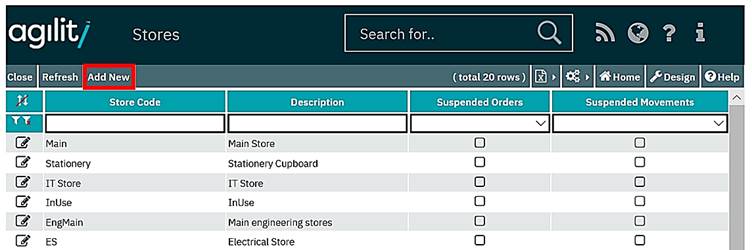
Click Add New to add a Store Location.
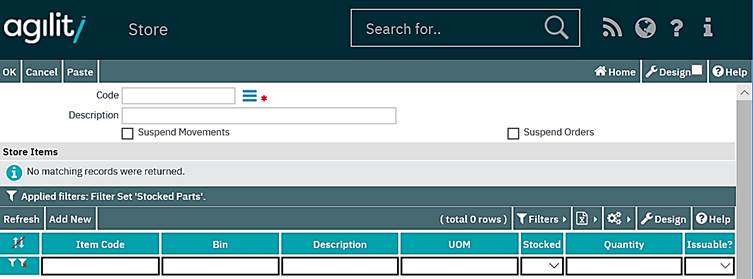
Code
The Code is free text but must be unique and populated.
Description
The Description allows a meaningful description of the Store Location to be entered.
Suspend Movements & Suspend Orders
Tick boxes to indicate that Movements and/or Orders are suspended for this store
Store Items
The Store Items section shows all the inventory items that are held in the store.
This scan form is normally maintained when adding Inventory items.
Clicking Add New takes the system to the standard Add an Inventory Item functionality.