Selective Work Orders
Description
This report generates 2 different types of output. It can either be used to generate and print individual or a consecutive range of work orders or a summary listing of work orders organised by task/craft.
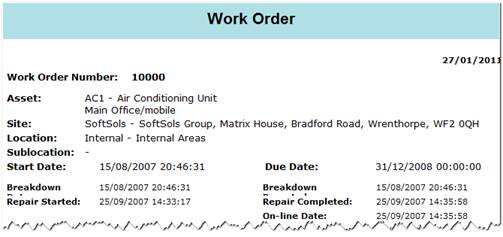
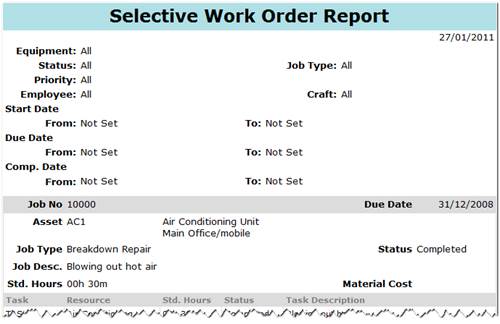
The report returns;
Work order reprint
(This is just a printed copy of a standard work order based upon a static template.)
Selective work order
The report header contains the specified filter criteria then for each work order;
Job No. (Work order number)
Asset (Equipment code and Equipment description)
Job Type (Job type description)
Job Desc. (Work order description)
Status (Work order status)
Std Hours. (Planned allocated time for job)
Material Cost
Task List;
Task Code
Resource
STD. Hours (Planned time allocated to this task)
Status (Task status)
Task Description
Operational Criteria
In either output mode work order records are returned that meet the specified filter criteria.
Equipment
• Equipment Code
• Asset Group
o Leave null for all
• Equipment Type
o Leave null for all
Location
• Location (Leave null for all)
• Site (Leave null for all)
• Sub location (Leave null for all)
Labour
• Employee
• Craft
Work / Date Criteria
• Job Status (Work order status)
• Priority
• Job Type
• Work order start date range
o This will only include any work orders that have been raised against the equipment item where the work orders start date is within the specified date range.
• Work order due date range
o This will only include any work orders that have been raised against the equipment item where the work orders due date is within the specified date range.
• Work order completion date range
o This will only include any work orders that have been raised against the equipment item where the work orders completion date is within the specified date range.
These date filters can be used in combinations with each other.
Results Analysis
Not applicable.