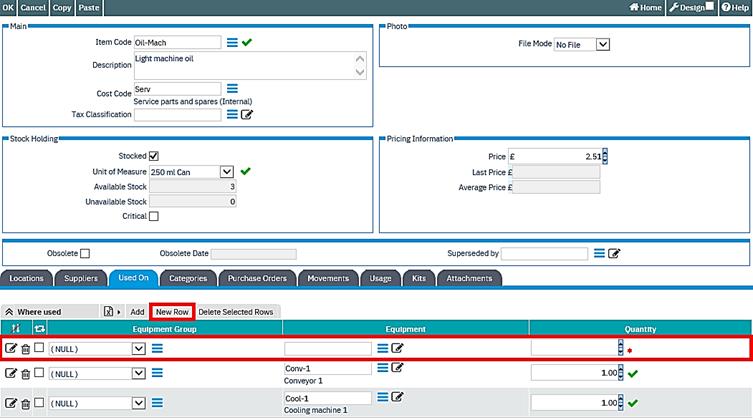Selecting Inventory Items and Specifying the Assets that Use Them
The structure of the physical distribution of assets can be examined by using the Asset Structure view (Assets -> Asset Structure). This is represented by the Tree View, where all the equipment is organized within departments, locations and sub locations:
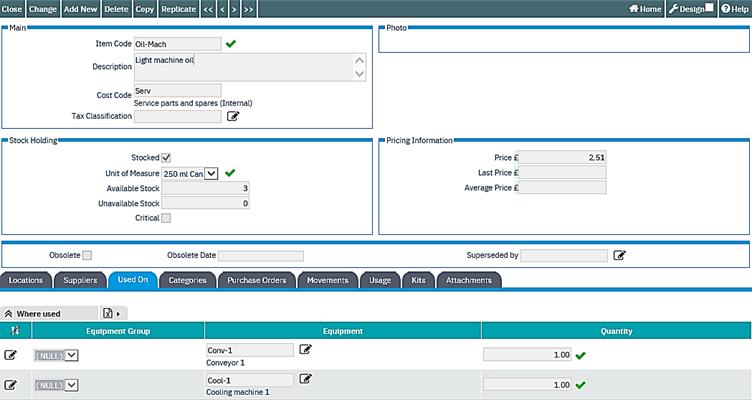
You can see on the screenshot above an Inventory item has been selected, and the Used-On tab is being viewed, clearly displaying the Equipment items that use the item. If you wish to add other Equipment items to the Inventory Item, click “Change” at the top of the form, and then in the Used-On tab, click “New Row” (as illustrated below). You can then select any available Asset, and specify the quantity required.