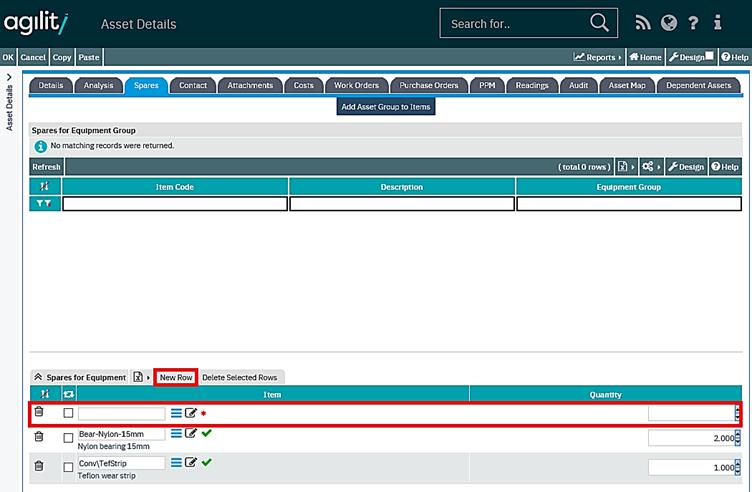Selecting an Asset and Specifying Spares
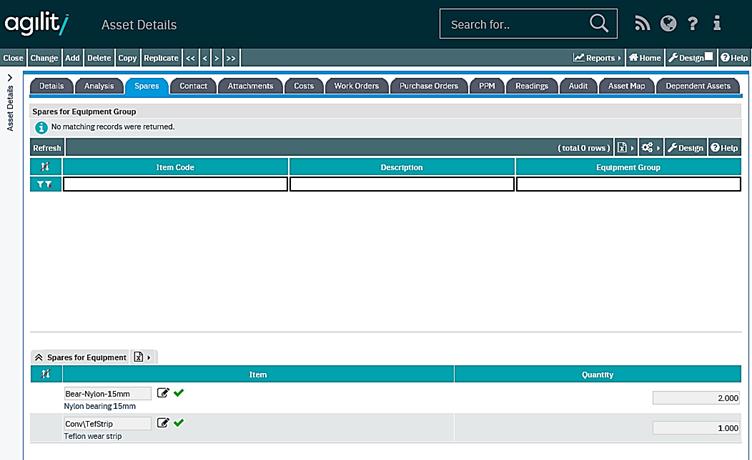
You can see in the screenshot above; the Spares tab has been selected and two Inventory items are displayed as Spare Parts for this asset.
To add further Inventory Items to this asset, the first thing to do is click “Change” at the top of the form, and then in the Spares for Equipment section click “New Row” (as illustrated below). You can then select any available Inventory Item, and specify the quantity required.