RAG Report
Accessed from Work Orders >> RAG Report
This is a tree view that shows all outstanding Work Orders, grouped into a structure by Equipment and then work order type. It is useful for ascertaining the current state of any equipment item.
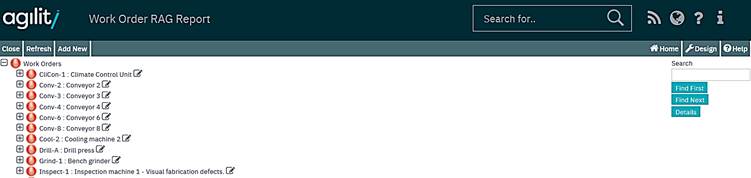
Icons are used to indicate the worst case condition at each level within the structure based upon due date analysis conditions (OK, Concern and Overdue). For example from the above extract various things can be determined;
‘Lecture Room 1’ has got outstanding ‘audit’ work but we do not need to be concerned at the moment as the status is ok and ‘KCL Student Union Building’ has also got outstanding audit work which is more pressing in terms of due date analysis. Additionally it can be seen that there are several items at a ‘red’ condition like ‘Lift 02’ where there are planned and breakdown work orders that are outstanding and overdue.