Performance by Priority
Description
The report provides performance analysis by showing the total number of work orders raised against different priorities within a given date range and showing the number and percentage of those work orders that were completed on time.
This is displayed in a tabular matrix.
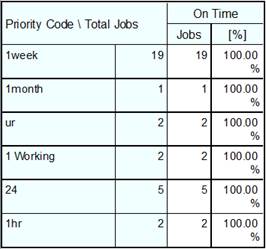
The report returns;
Priority description
Total of jobs (work orders)
Total of job (work orders) completed on time
Percentage of jobs (work orders) completed on time
Operational Criteria
The report will return all work order records matching the specified filter criteria and then group them priority and perform the required counts.
Filters
• Work Order start date range
o This will include any work orders that have been raised against the equipment item where the work orders start date is within the specified date range
• Site Range
• Asset Group range
• Craft Range
• Equipment Type Range
Aims
The report aims to provide a view of efficiency based upon the number of work orders completed on time.
Results Analysis
What should be seen here is a high percentage across all priorities representing efficient operation.
The higher priority codes should also be showing the highest efficiency rating.
In areas where the percentage is low further investigation should be made into why these types of work orders are not being completed on time.