PDA Tab
The settings in this tab are only applicable if Mobile Expert PDA software is being used by the Labour Resource.
Further operational information on mobile expert can be found in the mobile expert user guide.
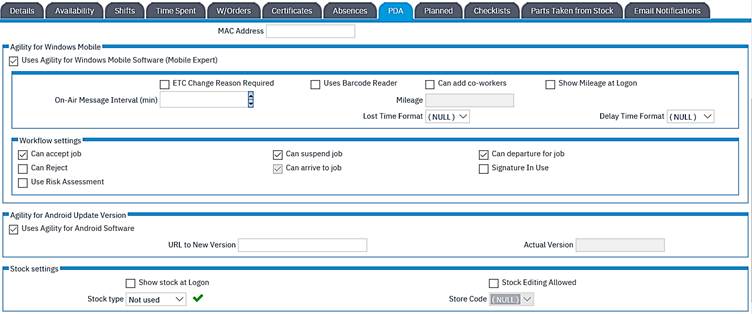
Uses Mobile Expert Software
This check box signifies if an employee is a Mobile Engineer. If this field is checked, any tasks scheduled to this employee will be sent to his / her mobile device.
Options
These options are used to determine the behaviour of the mobile expert software for this particular resource.
ETA Change reason required
If the estimated time of arrival is changed by the employee then a reason must be provided if this option is checked.
ETC Change reason required
If the estimated time of completion is changed by the employee then a reason must be provided if this option is checked.
Use Barcode reader
If a bar code reader is in use then this option should be checked.
Show Mileage at Logon
When the employee logs on to the mobile device if this option is checked then the recorded mileage will be displayed
Uses Mobile Lite Software
User Specific Operating Parameters
On-Air message interval (min)
Pocket Name
The ID (Name) of the device being used by this employee
MAC Address
The unique network device MAC address of the mobile device currently in use by this employee.
Lost Time Format
This determines the format of recorded lost time. i.e. ‘dhm’ would be days hours and minutes
Delay Time Format
This determines the format of recorded lost time. i.e. ‘dhm’ would be days hours and minutes
Stock Settings
If stock is also being managed via the mobile expert software then the stock settings need to be specified.
Additional Labour Record Enquiry Tabs
There are several additional tabs available within a Labour record viewing existing Labour Records.
Availability Tab
The Availability grid shows the shift pattern and workload of the employee. This uses the same forms as the Work Scheduler.
Time Spent Tab
A scan of all Time booked against Work Orders by the Labour Resource.
Work Orders Tab
This tab contains a Work Order Scan Form detailing the labour resource’s Work Orders.
Planned Tab
A scan of all Active Planned Work allocated to the Labour Resource