Absences Tab
The employee absence grid contains a record for each absence period of an employee, i.e. each period of holiday booked, sickness period, or any other absence. Any absence periods will be displayed in the scheduler. Where a weekend is crossed then two separate absence records should be added.
Click on Add within the Absence grid to record a new employee absence:
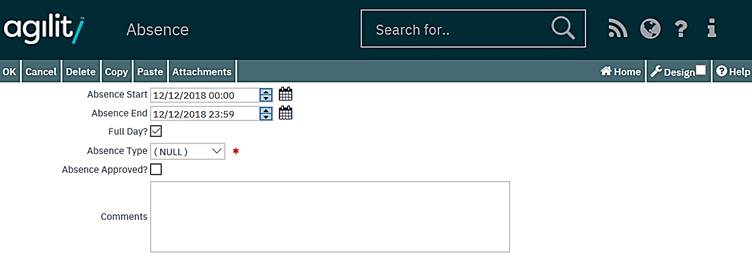
Absence Start
This represents the first day of the absence.
Absence End
This represents the final day of the absence.
Full Day?
The Full Day check box defaults to yes. If the duration of the absence is only half a day this should be unchecked.
Absence Type
This is a drop down list enabling the selection of the type of absence. By default, these options are Holiday, Sickness or Training. However, further absence Types can be defined (please refer to the Absence Types section within this document)
Absence Approved
This flag signifies whether or not the absence is authorised.