Multi Select Scan
On some help selection grids there is a Multi Select Scan form option; this allows you to be able to select several records rather than just one. For example, when completing work orders more than one fault code may be applicable.
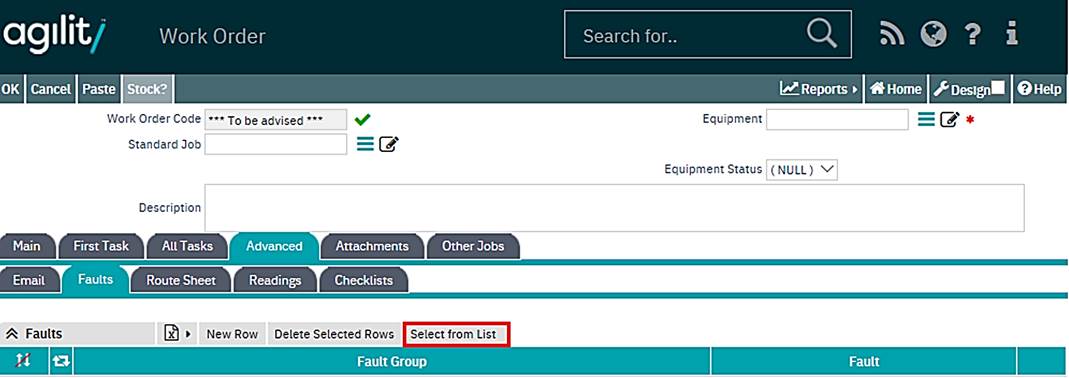
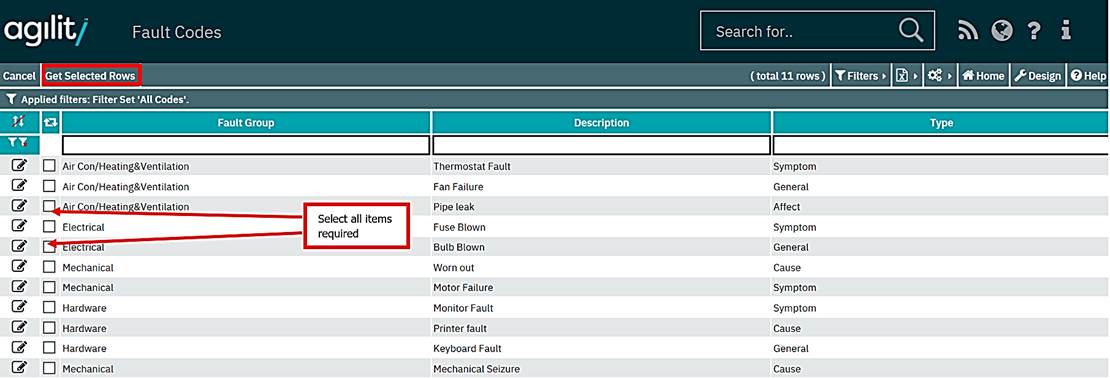
By using a multi select scan form it is possible to select multiple items at the same time.
To select the values to add, click the check box adjacent to the item required. Once all of the items required are selected click ‘Get selected rows’ link.
This will close down the scan form, and return all the checked records to the previous screen.