Labour Time Entry (Rapid Time Sheet Entry)
Work Orders >> Labour Time Entry
This form allows time entries to be booked directly to a work order using simple data entry. It is used for the recording of time transactions and does not change the status of the work order.
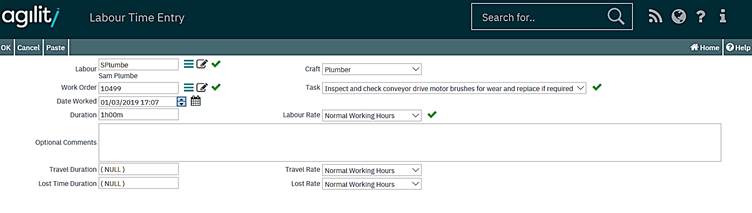
On initial entry to the form the labour and work order values should be filled out.
Labour
The Labour Resource which has spent the time on the Work Order should be selected from the drop-down list or the help form.
Work Order
The relevant work order should be selected from the help form.
This will auto populate some of the other values. The remaining fields should then be completed where applicable according to the field definitions below.
Craft
As Labour Resources can have several crafts, it is necessary to record in this field the craft under which they carried out the work.
Task
The first task within the select Work Order will be automatically entered in the Task field. This can be changed if necessary via the drop-down list.
Duration
The duration of the activity should be recorded in this field.
Labour Rate
This drop-down list is used to select the applicable Labour Cost rate that should be assigned to this time sheet entry.
Optional Comments
This free-text box allows for any comments regarding the Time entry to be recorded.
Travel Duration
The amount, if any, of time used to travel to the job
Travel Rate
The rate at which travel cost for the above is to be applied
Lost Time Duration
This amount, if any, of lost time to be recorded
Lost Time Rate
The rate at which lost time cost for the above is to be applied.
Selecting ‘OK’ from the menu will save the Time entry against the relevant work order / task.
The Labour transactions recorded against a task can be viewed by clicking on the appropriate task detail icon within the Time / Material tab of the Work Order.