Kits
Particularly when carrying out Planned Work, there may be the requirement to always have a number of spare parts available just in case.
Kits of these parts can be set up on the system.
Accessed from Standing Data >> Inventory >> Kit of Parts
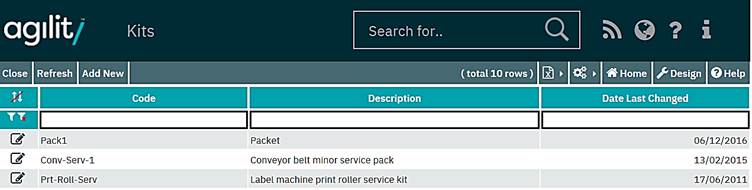
To create new Kit the user has to select “Add New” from menu:
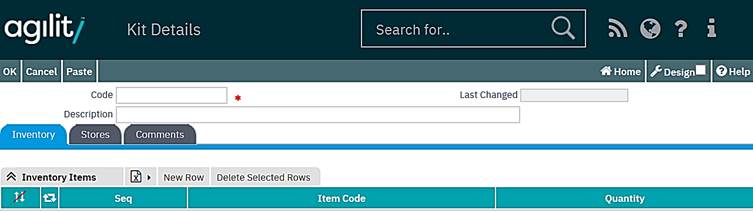
Code
Free text to code for the Kit
Last Changed
This field stores date when Kit was last changed. This is a system maintained field.
Description
A free text field describing the Kit
Stores Tab
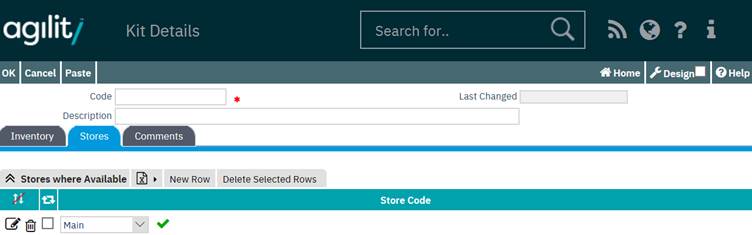
Stores where Available
This grid shows code of Store where this Kit is stocked.