Invoices
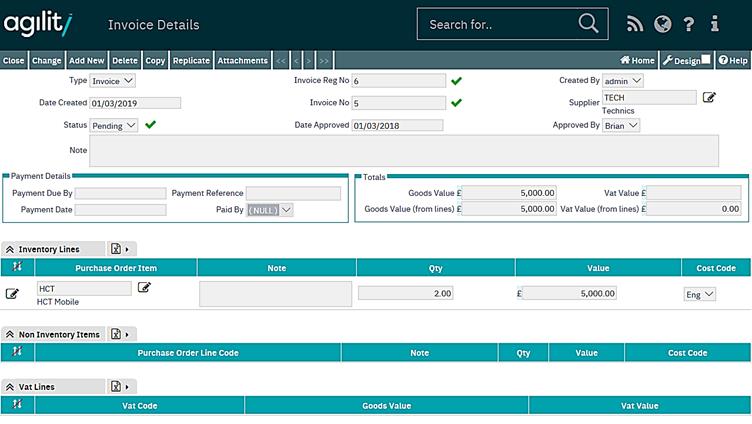
The system record details of all invoices received from suppliers so that they can be checked and approved for payment.
Invoice Details include;
• Type (Invoice / Credit)
• Invoice Reg No (system sequence pinvHeader.InvoiceRegNo)
• Invoice No
• Supplier
• Status (defined through Standing Data -> Inventory ->Invoice Statuses)
• Total Goods Value
• Total Vat Value
• Notes
• Inventory Invoice lines
• Non -Inventory Invoice lines
• Vat lines
The invoice is linked to the relevant PO lines so that it is easy to see which PO lines have already been invoiced and avoid approving duplicate invoices.
There can be multiple PO’s related to one Invoice (Supplier consolidates orders to one invoice) One PO may be related to several invoices. Invoice lines may relate to part PO lines. The cost code on invoice line came from the relevant PO line.
Invoice lines are being added by entering a PO number and using a “Get Lines From PO”. The lines that are retrieved are editable to allow the invoice quantity and invoice price to be entered on the invoice and compared to the values on the PO Line.
The system calculates the Invoice Total based on the lines and update the invoice header showing the variance from the total entered by the user.
The Purchase Order Detail show all relevant invoice lines (on Relevant Invoices tab) to ensure duplicate invoices are not accepted.
Purchase order lines additionally displays quantity sum and value sum of all linked invoice lines (InvoiceQty and InvoicedVal columns)