Filling In Counted Quantities
After actual count has taken place and the quantities have been noted on the report, the next exercise is to enter these quantities into the system.
This can be achieved by going to the Stock Count scan form and clicking details icon in the line of the chosen Stock Count document.
After the detail form with the document is opened, click “Change” icon to switch the form into the “change” mode.
Before the counted quantities can be entered the Stock Count Date should be completed.
As each figure is entered the “Counted” flag is selected, if a count is in “Dispute” then the “Counted” flag can be manually unchecked.
Only lines with “Counted” flag checked will be taken into account when the document is processed.
That gives the user an option of leaving some lines not counted and still processing the document:
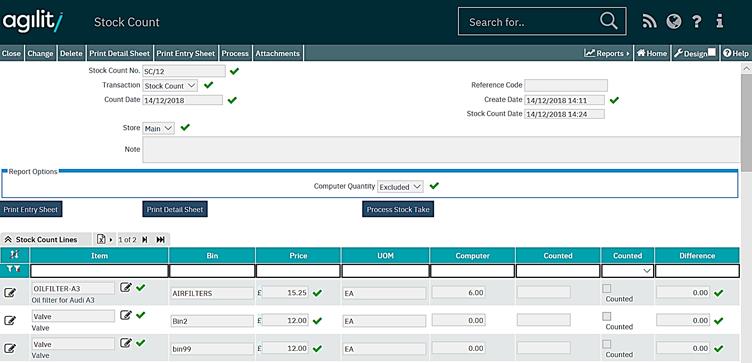
As the counted figures are entered into the grid, the right hand column will indicate the number by which the Computer Total will be adjusted, either “+nn” or “-nn“