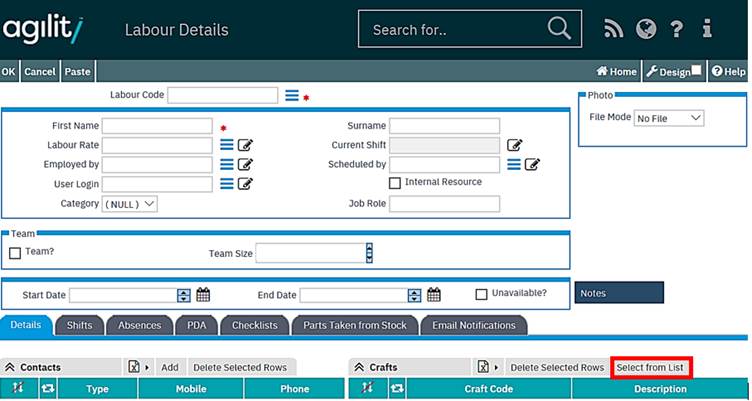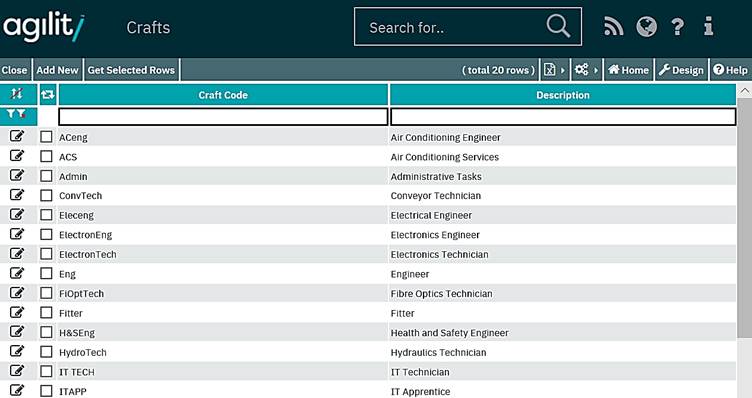Details Tab
Contact
Basic contact details can be stored against the resource. It is possible to add several different contact methods against each resource. To add a new contact details record, click on Add within the Contacts grid:
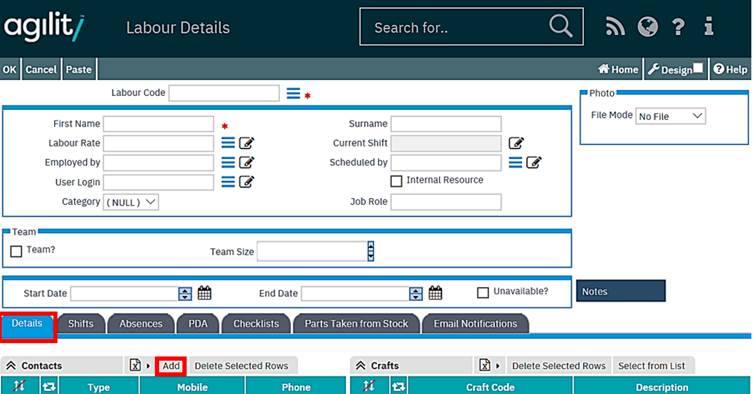
Contact Type
This field is free text and is used to record the type of contact, for instance Work or Home.
Phone Number
The contact telephone number, if applicable
Mobile Number
The contact mobile telephone number, if applicable
Fax Number
The contact fax number, if applicable.
E-Mail Address
The contact e-mail address, if applicable.
Postcode
The contact postcode, if applicable
Address (fields 1…5)
The contact Address details, if applicable.
Comment (fields 1…5)
Addition space to store notes and comments, if applicable
A Labour Resource can have one or many ‘crafts’. Crafts are the way of identifying which skills the resource has and are how the system can determine which resources are offered for different types of selected craft when assigning labour resources to jobs.
Use the select from list function to launch a multi-selection list of crafts from which several crafts can be selected by checking the corresponding boxes. Then use the ‘get selected rows function’ to assign the crafts to the labour resource.