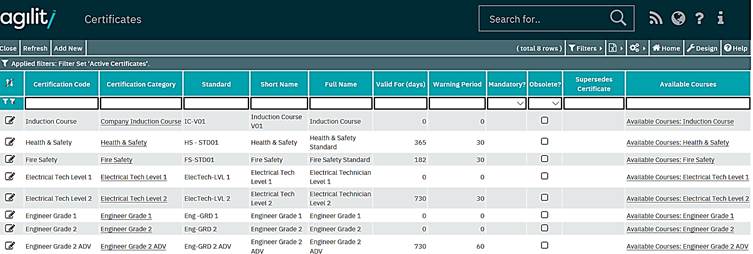Certificates
Certificates are the core element to training records and must exist in the system prior to training courses being defined or labour training records being created.
Each definition stores;
Certificate Details
Certificate Code
The code name of the Certificate
Certificate Category
A category, which is used for organisation, filtering and reporting. This is not the same as a ‘skill collection’ which is defined later in this document.
Warning period (Days)
This is the number of days warning prior to certificate expiry that warning indication should be used in scans, views and reporting.
Use Warning Days Checkbox

If the ‘use warning days’ checkbox is ticked the ‘warning period (days)’ field is enabled and expects a value greater than 0. If the ‘use warning days’ checkbox is ticked and either a null or a zero value is in the ‘warning period days’ field then the form will remove the tick from use ‘warning days’ on save.
If the ‘use warning days’ checkbox is not checked then the ‘warning period days’ field is disabled. On save of the record if the ‘use warning days’ check box is not ticked the ‘warning period days’ value will be automatically set to 0.
Validity Period (Days)
This is effectively the duration of the certification. This value can be specified in days or as never expires. It is subsequently used to determine warning and expiry dates
The certificate can also never expire if this check box is ticked, the validity period (days) will default to zero when the never expires box has been ticked and saved. The validity period (days) disables when the never expires box is ticked and will default to zero only when the record is saved.
Never Expires Checkbox

If the ‘never expires’ checkbox is not ticked the ‘validity period (days)’ field is enabled and expects a value greater than 0. If the ‘never expires’ checkbox is ticked and either a null or a zero value is in the ‘validity period days’ field then the form will add the tick from ‘never expires’ on save.
Additionally if the ‘never expires’ checked box is ticked it will automatically uncheck the ‘use warning days’ checkbox. It is not possible to tick the ‘use warning days’ check box if the ‘never expires’ checkbox is ticked. On save of the record if the ‘never expires’ check box is ticked the ‘validity period days’ value will be automatically set to 0.
Information
Standard
The ISO or BS standard i.e. BS 7671
Short Name
A short name or industry standard identifying code like ‘IEE 17th Ed.’ Or ‘MSTSC SQL Admin’
Full Name
The full name of the Certificate
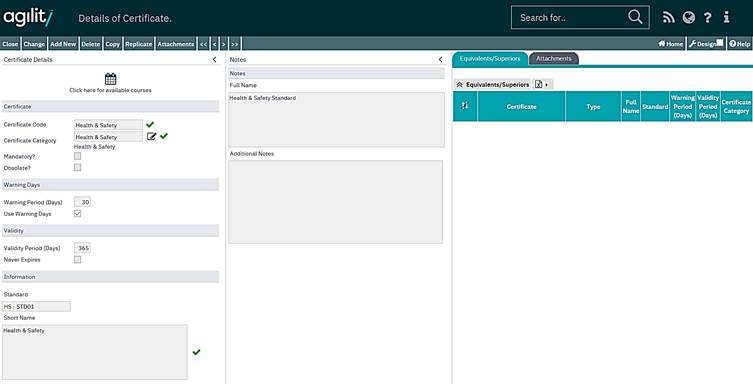
Available Courses
Each certificate definition also has an ‘Available Courses’ button that will display any forthcoming course that has been defined in Agility for the currently defined certification.
Obsolete
If the item is now obsolete, this should also contain a link to the definition that supersedes it, if available.
Attachments
Against each definition multiple files can be attached, using the standard agility controls, here any associated certificate or course documentation, blank certificates, course details etc. can be stored.
This is not where any copies of the individual employee certificates are held. Those are held on the labour training record.
Certificates can be viewed in the system from a scan form or from a tree view that is organised by category.
Scan Form