Appointment Scheduler
Scheduling > Appointment Scheduler
This scheduler is operationally similar to the daily scheduler with the main difference being that this scheduler has an additional and secondary viewing mode. The mode is selected by the selection list schedule day/schedule labour.
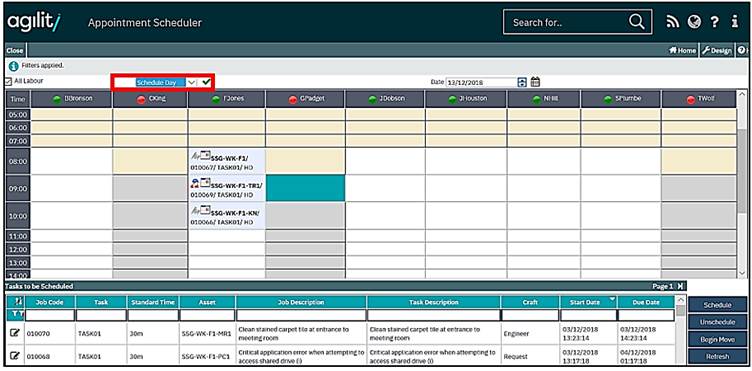
In schedule day mode the view is much the same as the daily scheduler where each labour resource occupies a column and the planner grid looks at a single day with time slots on each row.
In labour mode the grid changes to focus on a single labour resource with each column representing a day within the selected date range and with time slots on each row.
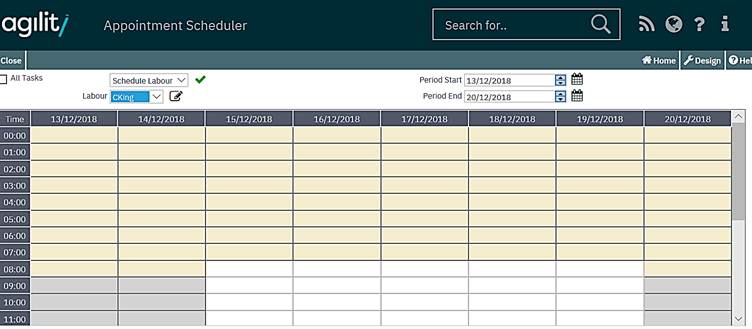
The required labour resource must be selected from the selection list located at the top of the planner grid. To change to a different labour resource simply select a different one from the list.
A period start and end date range must also be selected using the date selection boxes at the top of the grid.
The labour resource and dates must be selected in order for the planner grid to be displayed, if and one of these items is not selected the grid will not display.
The operation of allocating and un-allocating tasks is exactly the same as the ‘Daily Scheduler’