Adding a supplier
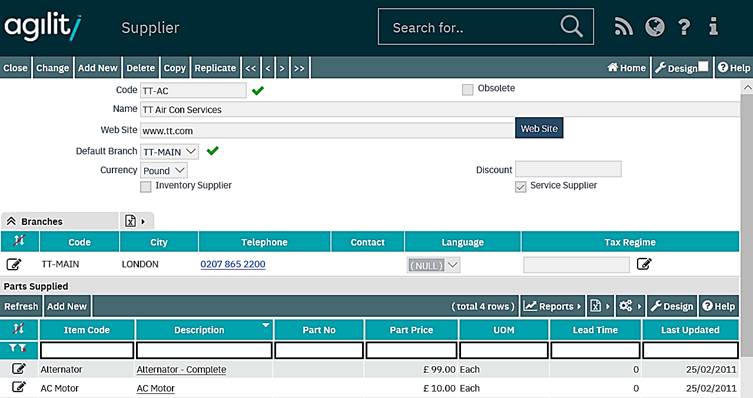
Code
This is free text, but must be unique and populated.
Obsolete
This is checkbox to set supplier as obsolete. When it is checked than obsolete date field appears near. Obsolete date is automatically set to actual date. Obsolete Supplier cannot be use to create any document except GRN and Invoice.
Name
The Name allows for a meaningful supplier name to be entered.
Web Site
The Web Site field allows for the supplier’s web site URL to be stored. The full URL address should be entered, for example: https://www.ssginsight.com/agility/
If a Web Site Address is recorded, a Web Site button will be displayed alongside the address to allow for immediate access to the Supplier’s Site
Default Branch
A supplier can have several Branch locations defined within Agility.
This drop-down list is used to select the default supplier branch that is used within the system. If only one branch is defined, then that Branch is automatically set as the default.
Currency
Identifies the trading currency of the supplier, from a dropdown list of the recorded currencies.
Discount
Can be used to record a standard discount percentage, offered by the supplier.
Inventory Supplier & Service Supplier
Two tick boxes to indicate the type of Supplier. A Service Supplier would be one that is tied into the contract part of the system.