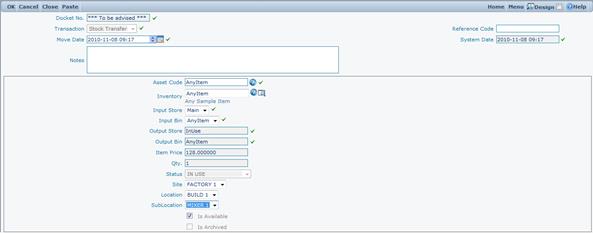Repairable Spare Issue
Once the item has been repaired and received into stock against the Purchase Order, it needs to be issued change its status to “IN Use”.
This can be achieved by “Repairable Spare Issue” Inventory Movement.
The information required to complete the operation:
• Input Store – the store location the Part is issued from,
• Output Store – the store location the Part is issued to,
• Input Bin – the bin location that the part issued from,
• Output Bin – the bin location that the part issued to. The bin location has the same name as asset code,
• Inventory Item – Model Part number
• Asset Code – this can either be an existing Asset or a non-existing Asset Code. In the case when non-existing barcode is entered, a new Asset will be created automatically.
• Status – the status that will be assigned to the asset when the part is issued,
• Site, Location, Sublocation – the details of the physical location of the Asset after it is issued.
• Item Price – the item price.