Closing the Repair
This is the last step in the Repair workflow, where the Asset is moved into his final destination after the repair and the repair work order is completed.
To close the repair process, follow these steps:
Select the work order in “repair completed” status and click the details link
Click change menu button
Change the Work Order status to “Completed”:
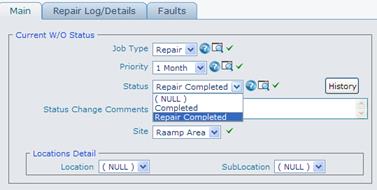
Changing the status to “Completed” will cause Site and Location fields to refresh will available final asset destination points:
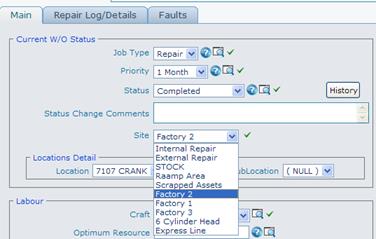
Depending on the choice made for Site field, the Location and sublocation fields will refresh with
physical location and sublocation if the selected Site represents the usage point,
store location and bin location if the selected Site is “STOCK”
If the target destination for the Asset is “STOCK”, the Asset status will be changed to “IN STOCK”.
If the target destination for the Asset is any of the Usage Point, the Asset status will be changed to “IN USE”.
In both cases, the Work Order status will be changed to “Completed’, which closes the repair workflow.