Viewing Detail Records
To view a record click;

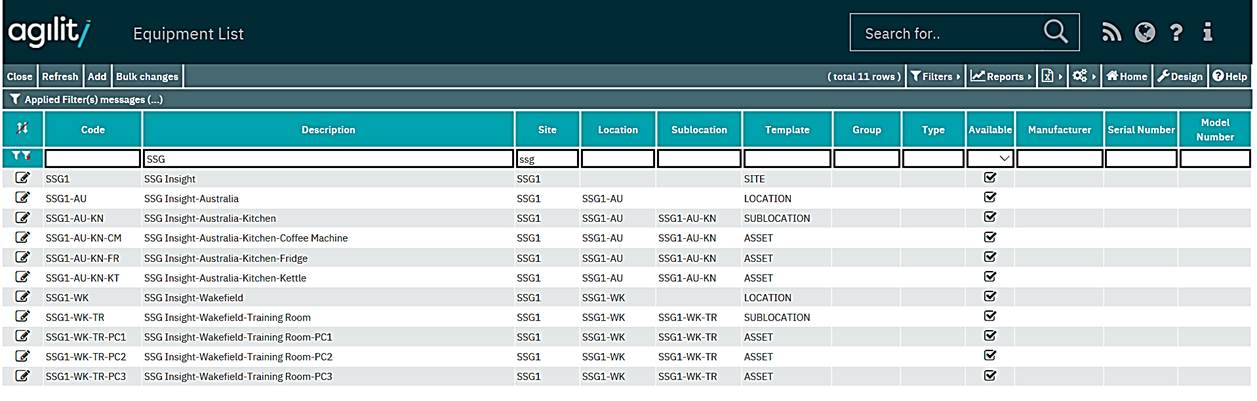
Selection Lists
In change mode a burger stack icon may be displayed next to a field;

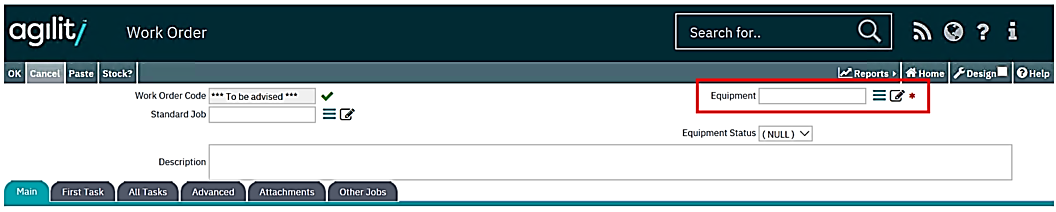
Click on this icon and a selection form will be displayed.
(The operation of tree views is explained later in this section)
To select an item to populate the field highlight the desired item in tree view, and click the ‘use selected’ button on the right hand side.
Alternatively, point and click on the green tick icon, and the item will be selected;
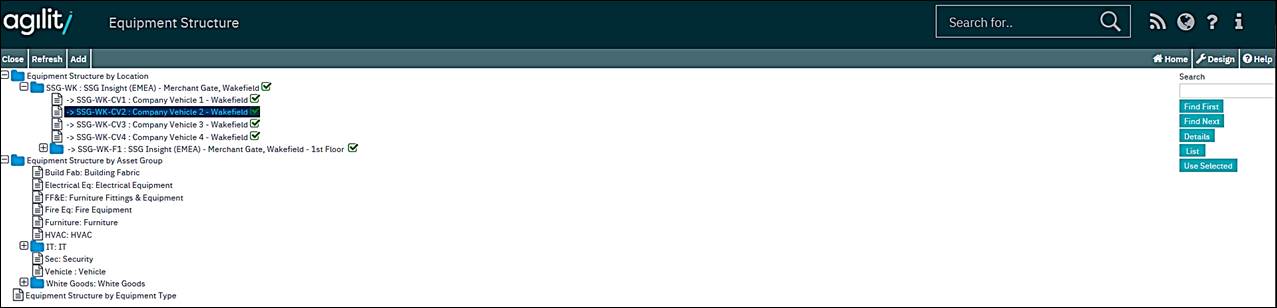
To select the record, you want to populate the field with, navigate through the Tree View structure and select the desired item.
Then click on the ‘Use Selected’ button to close down the Tree View form and populate the field in the original form with your selection.