Up and Down Arrows
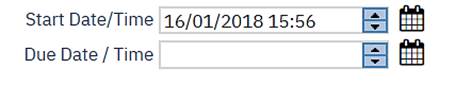
The up and down scrolling arrows are displayed at the end of number or date fields;

If the ‘up arrow’ is clicked at the side of a number field, then the value is incremented by one. Conversely, if the ‘down arrow’ is clicked then the value is decreased by a value of one.
Similar functionality is provided if the field is defined as a date field. However, the value would be increased or decreased by a value of 1 day. If the date field is blank and the ‘up arrow’ is clicked, the date will be set to ‘today’.
Once the field has a value in it, the arrows can be used to adjust that value by plus or minus one at each click of the arrow.