Training Courses
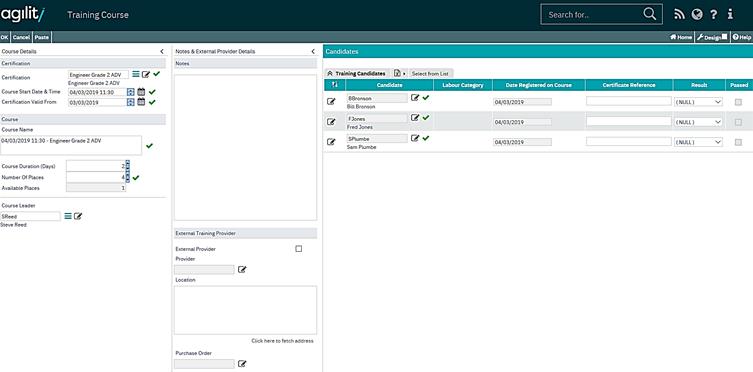
A simple list of training courses for items in the certification repository can be defined in the system. A training course is associated with a certificate definition in the certification repository.
One or more training courses, with the same or different course dates, can be associated to the same certificate.
Employees (course candidates) can be added to or removed from a training course prior to the start date and without exceeding the number of places available. Once the course start date has been reached the candidate list cannot be changed.
Each training course definition stores;
Certification
This is the certification the course is for and is taken from the certification repository record
Course Name
The name of the course which may be the same or different from the certification name
Course Start Date
The date which the course starts
Course Duration (Days)
The duration of the course in days
Certification Valid From
The date which the certificate is valid from
Course Leader
This value is only enabled if the internal flag is checked and allows an Agility employee to be selected as the person who will be giving the course.
Number of places
The total number of places on the course
Available places; Calculated, Number of Places – Number of Candidates
Internal / External; A flag used to indicate if the course is being run internally or using an external provider. If ‘internal’ is checked then the external fields are disabled on the detail form
External Course Details;
Training Provider
This is selected from existing Agility suppliers
Location
The address of the location where the course is being run, this can be taken from the supplier address or can be manually entered for instances where the course venue is not the same as the supplier address
Purchase Order
An optional link to be able to view an Agility purchase order which may have been raised for this external course, the look up list should be filtered on the selected provider (supplier)
Labour resources (candidates) are added to the course using an inline scan form contained within the training course detail form. The category in the employee scan form is employee category.
Once the course has been completed the course results and any issued certificate numbers can be entered. (Certificate numbers function is only available in version 6.1.1 or higher)
More:
 Booking on a Course
Booking on a Course