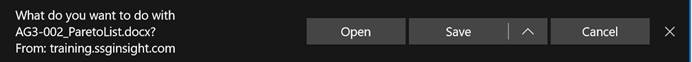Report Output
As well as being printed reports can be exported out to various formats using the export button located in the page navigation section of the report viewer.
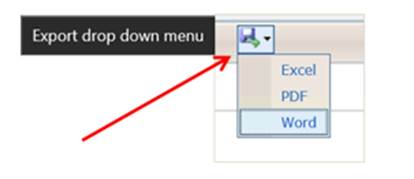
By clicking the drop down a list of export options will be presented allowing export directly to Microsoft Excel, Microsoft Word or PDF format.
When an option is selected you will be presented with a window prompting if you wish to save the generated file or simply open it for viewing.